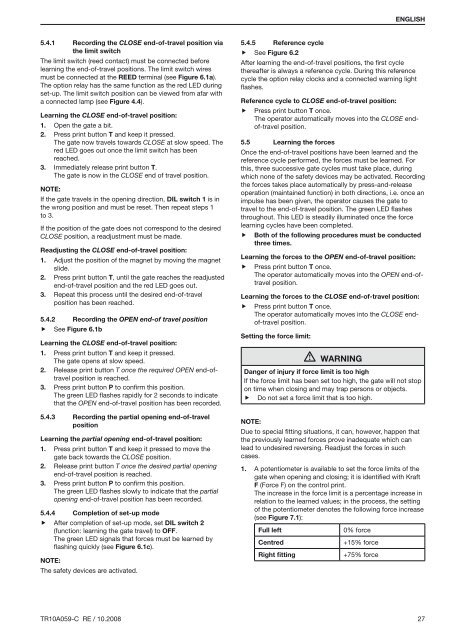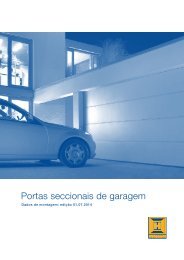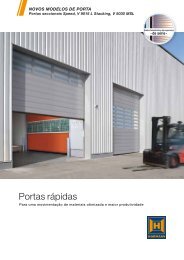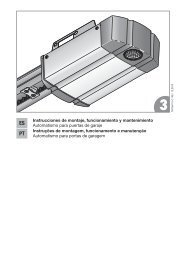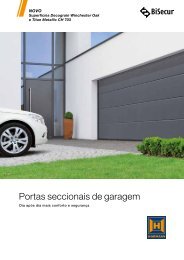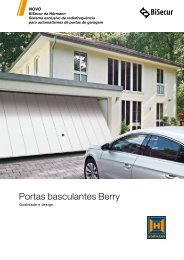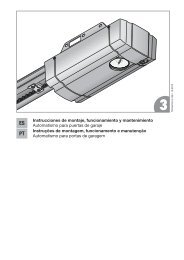Automatismo para puerta corredera LineaMatic - Hörmann
Automatismo para puerta corredera LineaMatic - Hörmann
Automatismo para puerta corredera LineaMatic - Hörmann
Create successful ePaper yourself
Turn your PDF publications into a flip-book with our unique Google optimized e-Paper software.
ENGLISH<br />
5.4.1 Recording the CLOSE end-of-travel position via<br />
the limit switch<br />
The limit switch (reed contact) must be connected before<br />
learning the end-of-travel positions. The limit switch wires<br />
must be connected at the REED terminal (see Figure 6.1a).<br />
The option relay has the same function as the red LED during<br />
set-up. The limit switch position can be viewed from afar with<br />
a connected lamp (see Figure 4.4).<br />
Learning the CLOSE end-of-travel position:<br />
1. Open the gate a bit.<br />
2. Press print button T and keep it pressed.<br />
The gate now travels towards CLOSE at slow speed. The<br />
red LED goes out once the limit switch has been<br />
reached.<br />
3. Immediately release print button T.<br />
The gate is now in the CLOSE end of travel position.<br />
Note:<br />
If the gate travels in the opening direction, DIL switch 1 is in<br />
the wrong position and must be reset. Then repeat steps 1<br />
to 3.<br />
If the position of the gate does not correspond to the desired<br />
CLOSE position, a readjustment must be made.<br />
Readjusting the CLOSE end-of-travel position:<br />
1. Adjust the position of the magnet by moving the magnet<br />
slide.<br />
2. Press print button T, until the gate reaches the readjusted<br />
end-of-travel position and the red LED goes out.<br />
3. Repeat this process until the desired end-of-travel<br />
position has been reached.<br />
5.4.2 Recording the OPEN end-of travel position<br />
ff<br />
See Figure 6.1b<br />
Learning the CLOSE end-of-travel position:<br />
1. Press print button T and keep it pressed.<br />
The gate opens at slow speed.<br />
2. Release print button T once the required OPEN end-oftravel<br />
position is reached.<br />
3. Press print button P to confirm this position.<br />
The green LED flashes rapidly for 2 seconds to indicate<br />
that the OPEN end-of-travel position has been recorded.<br />
5.4.3 Recording the partial opening end-of-travel<br />
position<br />
Learning the partial opening end-of-travel position:<br />
1. Press print button T and keep it pressed to move the<br />
gate back towards the CLOSE position.<br />
2. Release print button T once the desired partial opening<br />
end-of-travel position is reached.<br />
3. Press print button P to confirm this position.<br />
The green LED flashes slowly to indicate that the partial<br />
opening end-of-travel position has been recorded.<br />
5.4.4 Completion of set-up mode<br />
ff<br />
After completion of set-up mode, set DIL switch 2<br />
(function: learning the gate travel) to OFF.<br />
The green LED signals that forces must be learned by<br />
flashing quickly (see Figure 6.1c).<br />
Note:<br />
The safety devices are activated.<br />
5.4.5 Reference cycle<br />
ff<br />
See Figure 6.2<br />
After learning the end-of-travel positions, the first cycle<br />
thereafter is always a reference cycle. During this reference<br />
cycle the option relay clocks and a connected warning light<br />
flashes.<br />
Reference cycle to CLOSE end-of-travel position:<br />
ff<br />
Press print button T once.<br />
The operator automatically moves into the CLOSE endof-travel<br />
position.<br />
5.5 Learning the forces<br />
Once the end-of-travel positions have been learned and the<br />
reference cycle performed, the forces must be learned. For<br />
this, three successive gate cycles must take place, during<br />
which none of the safety devices may be activated. Recording<br />
the forces takes place automatically by press-and-release<br />
operation (maintained function) in both directions, i.e. once an<br />
impulse has been given, the operator causes the gate to<br />
travel to the end-of-travel position. The green LED flashes<br />
throughout. This LED is steadily illuminated once the force<br />
learning cycles have been completed.<br />
ff Both of the following procedures must be conducted<br />
three times.<br />
Learning the forces to the OPEN end-of-travel position:<br />
ff<br />
Press print button T once.<br />
The operator automatically moves into the OPEN end-oftravel<br />
position.<br />
Learning the forces to the CLOSE end-of-travel position:<br />
ff<br />
Press print button T once.<br />
The operator automatically moves into the CLOSE endof-travel<br />
position.<br />
Setting the force limit:<br />
WARNING<br />
Danger of injury if force limit is too high<br />
If the force limit has been set too high, the gate will not stop<br />
on time when closing and may trap persons or objects.<br />
ff Do not set a force limit that is too high.<br />
Note:<br />
Due to special fitting situations, it can, however, happen that<br />
the previously learned forces prove inadequate which can<br />
lead to undesired reversing. Readjust the forces in such<br />
cases.<br />
1. A potentiometer is available to set the force limits of the<br />
gate when opening and closing; it is identified with Kraft<br />
F (Force F) on the control print.<br />
The increase in the force limit is a percentage increase in<br />
relation to the learned values; in the process, the setting<br />
of the potentiometer denotes the following force increase<br />
(see Figure 7.1):<br />
Full left<br />
Centred<br />
Right fitting<br />
0% force<br />
+15% force<br />
+75% force<br />
TR10A059-C RE / 10.2008 27