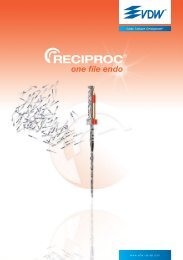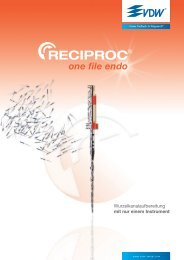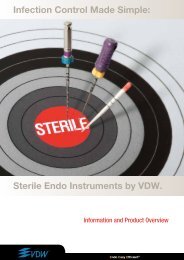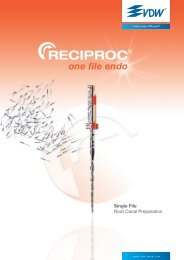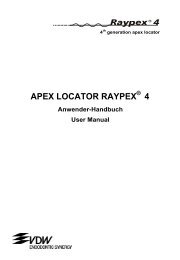Create successful ePaper yourself
Turn your PDF publications into a flip-book with our unique Google optimized e-Paper software.
– 121 –<br />
4.5 MENU (9)<br />
Pressing the MENU button allows:<br />
1. activating / disactivating the apical auto-stop once the apex has been reached<br />
2. activating /disactivating the NiTi file systems (for details see chapter 4.7)<br />
3. adjusting acoustic signals of motor and apex locator<br />
4. selecting the language German or English for the display readings<br />
4.6 Audible tones and signals of key<br />
When pressing the keys on the keypad a series of audible tones and signals sound which<br />
facilitate use. On delivery, all audible signals are active.<br />
The + and keys have a high-pitched tone.<br />
The - and keys have a deep tone.<br />
The ASR, ANA, Confirm and CAL keys have an intermediate tone.<br />
The acoustic signals linked with controlling torque (ASR function of motor) and apical<br />
auto-stop (apex locator) can be adjusted individually by pressing the MENU button and<br />
jumping to the SOUND field.<br />
Jump with the arrow to the right to the MOTOR field.<br />
en<br />
Jump with the arrow again to the right to adjust the sound volume:<br />
0 = no sound; 1 = low; 2 = medium; 3 = loud<br />
You can also jump with the arrow to the APEX field, to adjust the sound volume separately for<br />
the apex locator:<br />
• Press the CONFIRM button (5) to save the settings and exit the Menu.<br />
• Press the MENU button (9) to exit without saving the settings.<br />
Endo Easy Efficient ®