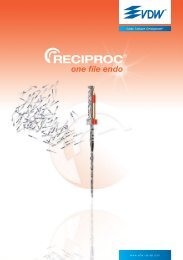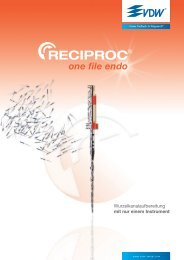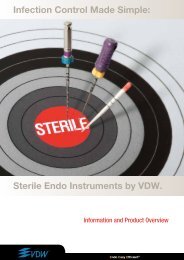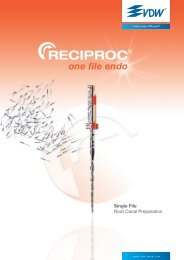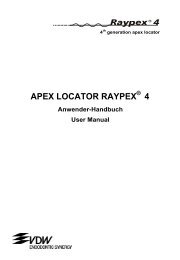You also want an ePaper? Increase the reach of your titles
YUMPU automatically turns print PDFs into web optimized ePapers that Google loves.
– 123 –<br />
4.7.1 Selecting a NiTi System (See description of Keypad 3.1 and Display 3.2)<br />
The upper row of the display shows merely which NiTi system is in use. To choose a different<br />
file system (e.g. Mtwo, FlexMaster or Dr’s Choice), the file system field in the lower row must<br />
be active. Jump with the arrow to activate the field which should be changed.<br />
By pressing the + and - keys, you can scroll through all systems until the display selects the<br />
desired system. It is not necessary to confirm the selection. The file system shown in the display<br />
is the selected system. The display then reads, for example:<br />
4.7.2 Selecting a File<br />
When a file system has been selected, the first file in the sequence will automatically be<br />
shown in the display.<br />
Press the button to jump with the arrow to the field “file”. There is no need to confirm this<br />
selection. Simply press the foot control to rotate the file.<br />
Press the + key to select the next file in the sequence.<br />
Press the - key to select the previous file in the sequence.<br />
NOTE<br />
Each torque and speed value can be individually altered in all file systems. After the value has<br />
been changed by simply overwriting, the value flashes until the CONFIRM key is pressed.<br />
The new setting will be saved after confirmation and marked with the ‘ symbol. When the<br />
changed value is flashing, it is not possible to start the motor by the foot pedal.<br />
en<br />
4.8 Dr´s Choice<br />
For convenience, the unit is delivered with 15 default values of torque and speed as well<br />
(for details see the default values´ table for torque and speed behind the front cover of this<br />
user manual). To individually change these settings simply “overwrite” them as described<br />
below. This allows you to <strong>com</strong>pile your own instrument sequence independently of file<br />
manufacturer or re<strong>com</strong>mended sequences. To revert again to default settings see chapter 5.2.<br />
Endo Easy Efficient ®