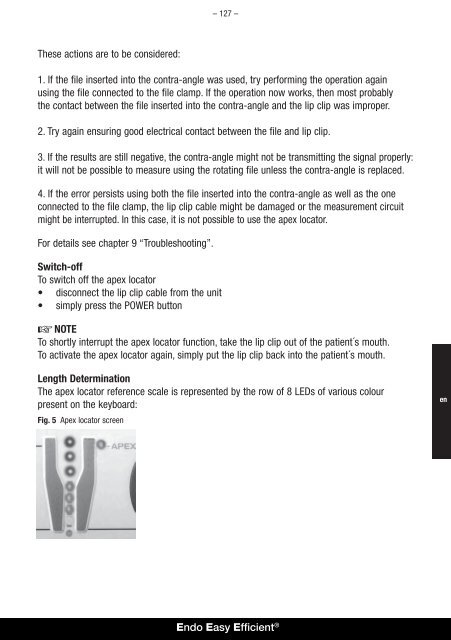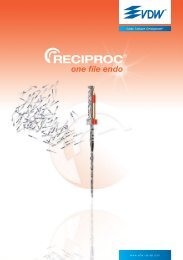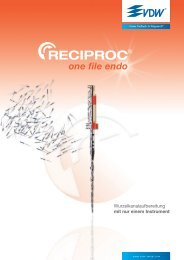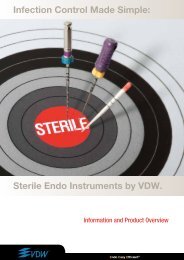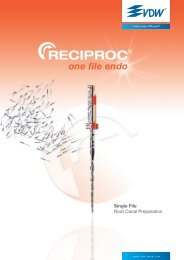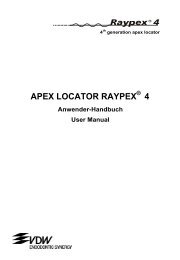Create successful ePaper yourself
Turn your PDF publications into a flip-book with our unique Google optimized e-Paper software.
– 127 –<br />
These actions are to be considered:<br />
1. If the file inserted into the contra-angle was used, try performing the operation again<br />
using the file connected to the file clamp. If the operation now works, then most probably<br />
the contact between the file inserted into the contra-angle and the lip clip was improper.<br />
2. Try again ensuring good electrical contact between the file and lip clip.<br />
3. If the results are still negative, the contra-angle might not be transmitting the signal properly:<br />
it will not be possible to measure using the rotating file unless the contra-angle is replaced.<br />
4. If the error persists using both the file inserted into the contra-angle as well as the one<br />
connected to the file clamp, the lip clip cable might be damaged or the measurement circuit<br />
might be interrupted. In this case, it is not possible to use the apex locator.<br />
For details see chapter 9 “Troubleshooting”.<br />
Switch-off<br />
To switch off the apex locator<br />
• disconnect the lip clip cable from the unit<br />
• simply press the POWER button<br />
NOTE<br />
To shortly interrupt the apex locator function, take the lip clip out of the patient´s mouth.<br />
To activate the apex locator again, simply put the lip clip back into the patient´s mouth.<br />
Length Determination<br />
The apex locator reference scale is represented by the row of 8 LEDs of various colour<br />
present on the keyboard:<br />
Fig. 5 Apex locator screen<br />
en<br />
Endo Easy Efficient ®