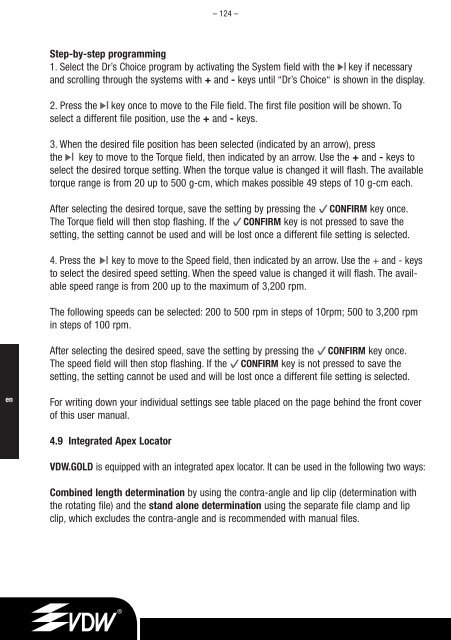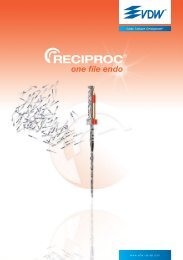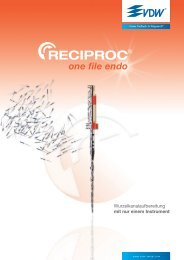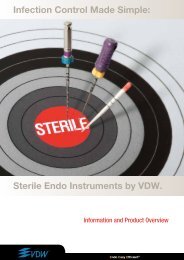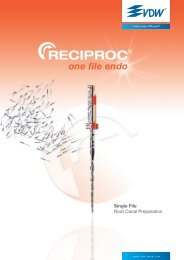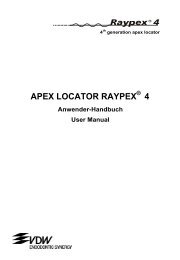Create successful ePaper yourself
Turn your PDF publications into a flip-book with our unique Google optimized e-Paper software.
– 124 –<br />
Step-by-step programming<br />
1. Select the Dr’s Choice program by activating the System field with the key if necessary<br />
and scrolling through the systems with + and - keys until “Dr’s Choice“ is shown in the display.<br />
2. Press the key once to move to the File field. The first file position will be shown. To<br />
select a different file position, use the + and - keys.<br />
3. When the desired file position has been selected (indicated by an arrow), press<br />
the key to move to the Torque field, then indicated by an arrow. Use the + and - keys to<br />
select the desired torque setting. When the torque value is changed it will flash. The available<br />
torque range is from 20 up to 500 g-cm, which makes possible 49 steps of 10 g-cm each.<br />
After selecting the desired torque, save the setting by pressing the CONFIRM key once.<br />
The Torque field will then stop flashing. If the CONFIRM key is not pressed to save the<br />
setting, the setting cannot be used and will be lost once a different file setting is selected.<br />
4. Press the key to move to the Speed field, then indicated by an arrow. Use the + and - keys<br />
to select the desired speed setting. When the speed value is changed it will flash. The available<br />
speed range is from 200 up to the maximum of 3,200 rpm.<br />
The following speeds can be selected: 200 to 500 rpm in steps of 10rpm; 500 to 3,200 rpm<br />
in steps of 100 rpm.<br />
After selecting the desired speed, save the setting by pressing the CONFIRM key once.<br />
The speed field will then stop flashing. If the CONFIRM key is not pressed to save the<br />
setting, the setting cannot be used and will be lost once a different file setting is selected.<br />
en<br />
For writing down your individual settings see table placed on the page behind the front cover<br />
of this user manual.<br />
4.9 Integrated Apex Locator<br />
<strong>VDW</strong>.GOLD is equipped with an integrated apex locator. It can be used in the following two ways:<br />
Combined length determination by using the contra-angle and lip clip (determination with<br />
the rotating file) and the stand alone determination using the separate file clamp and lip<br />
clip, which excludes the contra-angle and is re<strong>com</strong>mended with manual files.