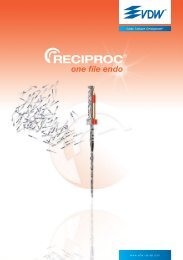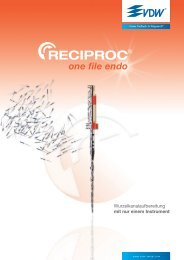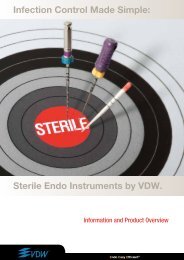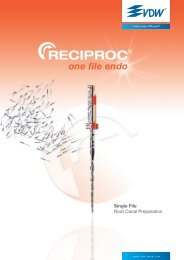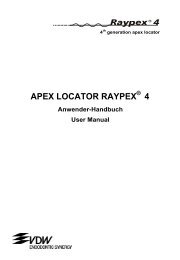You also want an ePaper? Increase the reach of your titles
YUMPU automatically turns print PDFs into web optimized ePapers that Google loves.
– 133 –<br />
Problem Possible Cause Solution<br />
THE UNIT DOES NOT<br />
OPERATE PROPERLY<br />
THE DISPLAY DOES NOT<br />
OPERATE PROPERLY<br />
THE MICROMOTOR<br />
DOES NOT START<br />
THE FOOT PEDAL<br />
DOES NOT START<br />
THE MOTOR<br />
THE BATTERY<br />
DOES NOT OPERATE<br />
CORRECTLY<br />
CALIBRATION ERROR 1<br />
CALIBRATION ERROR 2<br />
ALL SYSTEMS OFF<br />
ERROR 4<br />
APEX LOCATOR<br />
ERROR 3<br />
THE APEX STATUS LED<br />
DOES NOT TURN<br />
- to RED (stays OFF)<br />
- to GREEN<br />
The battery charger is not exactly plugged into the<br />
power socket.<br />
Network voltage does not correspond to the voltage<br />
indicated on the battery charger plate when battery is<br />
being recharged.<br />
The display is instable or tends to dim as the battery<br />
charge is low.<br />
Inproper connection to the micromotor housing.<br />
Malfunction of contra-angle.<br />
Either the foot pedal is damaged or it is not properly<br />
plugged in.<br />
Battery discharges too rapidly though all precautions<br />
have been observed.<br />
The unit only operates when the battery charger is connected<br />
to the mains supply, but not under battery power.<br />
Not properly connected micromotor might disturb the<br />
calibration process.<br />
Excessively resistant contra-angle might disturb the<br />
calibration process.<br />
All NiTi file systems of the library have been inci<strong>dental</strong>ly<br />
inactivated.<br />
Apex locator cannot be switched on due to malfunction.<br />
Unsolid connection between lip clip cable and the unit.<br />
Broken lip clip cable.<br />
Too quick or improper contact between the lip clip and<br />
file inserted into contra-angle or to separate file clamp.<br />
Malfunction of contra-angle.<br />
• Check that the battery charger is properly plugged in.<br />
• Check that the original charger is used.<br />
• Reload the factory default parameters.<br />
Charge the battery.<br />
• Check that the motor connector is properly inserted in<br />
the micromotor housing.<br />
• Check that the contra-angle operates correctly.<br />
• Remove the contra-angle and set maximum speed,<br />
then start the motor again.<br />
• Calibrate without the contra-angle, then reconnect the<br />
contra-angle and run calibration again.<br />
Start the micromotor by pressing the Confirm button<br />
(5) for 1.5 seconds. If the motor starts, first check if<br />
the foot pedal is connected properly to the unit. If yes,<br />
contact your service centre for foot pedal replacement.<br />
Battery might be damaged. Send the unit to your<br />
service center.<br />
Check that the micromotor is correctly connected.<br />
• Check the contra-angle for a any malfunction.<br />
• Lubricate the contra-angle carefully.<br />
• Start activating the file systems you will work with<br />
and normal work is possible.<br />
• Check that connecting cables for lip clip and/or file<br />
clamp are properly plugged in or damaged.<br />
• Check if file clamp cable was acci<strong>dental</strong>ly connected<br />
to the contra-angle file instead of the lip clip cable.<br />
• Check that the original contra-angle 6: 1 was used.<br />
• Check that lip clip cable is properly plugged or is not<br />
twisted or damaged.<br />
• Clean the lip clip.<br />
• Check that the measuring file is properly inserted into<br />
the contra-angle.<br />
• Check the contra-angle.<br />
• Repeat activation of the apex locator by directly<br />
touching the lip clip with the file inserted into the<br />
contra-angle for several seconds. Wait for the display<br />
reading “Apex locator on”.<br />
• Try alternatively touching the lip clip with the file attached<br />
to the separate file clamp. Wait for the display<br />
reading “Apex locator on”.<br />
en<br />
Endo Easy Efficient ®