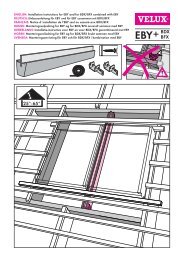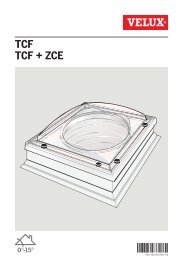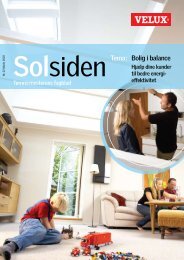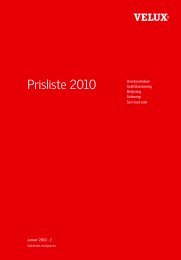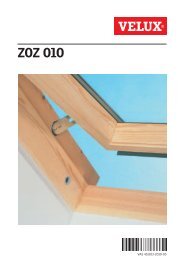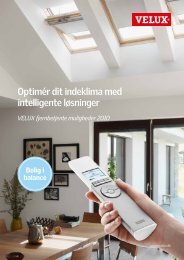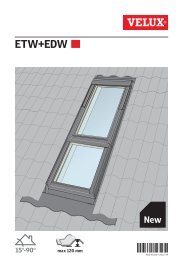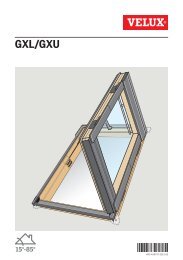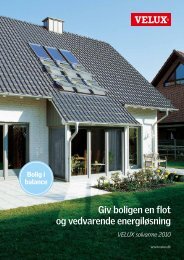- Page 3: IndholdSikkerhedsanvisninger.......
- Page 6 and 7: El-tilslutning1.2 El-tilslutningSty
- Page 8: Belægning af klemmer1.3.3 Belægni
- Page 11 and 12: Belægning af klemmer1.3.9 Belægni
- Page 13: System-Monitoring-Display2.2 System
- Page 16 and 17: Ibrugtagning første gangSystemover
- Page 18 and 19: STYRINGSparametre / KanaloversigtAN
- Page 20 and 21: Visningskanaler / Indstillingskanal
- Page 23: Indstillingskanaler4.1.11 Solfanger
- Page 26: Indstillingskanaleratter i 30 sekun
- Page 30 and 31: Tips til fejlsøgningBeholderen kø
- Page 32 and 33: Security devicesPlease read the man
- Page 34 and 35: Technical data and Function surveyU
- Page 36 and 37: Electrical wiring1.2 Electrical wir
- Page 38 and 39: Allocation of clamps1.3.3 Allocatio
- Page 40 and 41: Allocation of clamps1.3.7 Allocatio
- Page 42 and 43: Operation and function2. Operation
- Page 46 and 47: CommissioningSystem survey:ARR 1: S
- Page 48 and 49: Controller parameter / Channel-over
- Page 50 and 51: INDICATION CHANNELS / Adjustment ch
- Page 52 and 53: Adjustment channels4.1.9 Maximum st
- Page 54 and 55: Adjustment channels4.1.14 Option an
- Page 57 and 58: Adjustment channels4.1.19 Pump spee
- Page 59 and 60: Tips for fault localizationPump is
- Page 61 and 62: Accessories / Spare Parts6. Accesso
- Page 63 and 64: InhaltsverzeichnisSicherheitshinwei
- Page 65 and 66: INSTALLATION1. Installation1.1 Mont
- Page 67 and 68: KLEMMENBELEGUNG1.3 Klemmenbelegung
- Page 69 and 70: Klemmenbelegung1.3.5 Klemmenbelegun
- Page 71 and 72: Klemmenbelegung1.3.9 Klemmenbelegun
- Page 73: System-Monitoring-Display2.2 System
- Page 76 and 77: ErstinbetriebnahmeSystemübersicht:
- Page 78 and 79: Regelparameter / Kanal-ÜbersichtAN
- Page 81 and 82: Einstell-KanäleÜber die Angabe de
- Page 83 and 84: Einstell-Kanäle4.1.11 Kollektor-Gr
- Page 85 and 86: Einstell-KanälePendelpausenzeit /
- Page 87 and 88: Einstell-Kanäle4.1.19 Drehzahlrege
- Page 89 and 90: Tipps zur FehlersuchePumpe läuft h
- Page 91 and 92: Zubehör / Ersatzteile6. Zubehör /
- Page 93 and 94: SommaireRecommandations de sécurit
- Page 95 and 96:
INSTALLATION1. Installation1.1 Mont
- Page 97 and 98:
Disposition des bornes1.3 Dispositi
- Page 99 and 100:
Disposition des bornes1.3.5 Disposi
- Page 101 and 102:
Disposition des bornes1.3.9 Disposi
- Page 103:
Écran System-Monitoring2.2 Écran
- Page 106 and 107:
Première mise en servicePrésentat
- Page 108 and 109:
Paramètres de réglage / Présenta
- Page 110 and 111:
Canaux d’affichage / Canaux de r
- Page 112 and 113:
Canaux de réglage4.1.9 Températur
- Page 114 and 115:
Canaux de réglage4.1.14 Option : f
- Page 116 and 117:
Canaux de réglagegistrée comme no
- Page 118 and 119:
Détection de pannes5. Détection d
- Page 120 and 121:
Détection de pannesLes réservoirs
- Page 122 and 123:
VeiligheidSRICHTLIJNENLees zorgvuld
- Page 124 and 125:
Technische gegevens en overzicht va
- Page 126 and 127:
Elektrische bedrading1.2 Elektrisch
- Page 128 and 129:
Toewijzing van de klemmen1.3.3 Toew
- Page 130 and 131:
Toewijzing van de klemmen1.3.7 Toew
- Page 132 and 133:
Bediening en werking2. Bediening en
- Page 134 and 135:
Display systeemregeling2.2.3 Systee
- Page 136 and 137:
InbedrijfstellingSysteemoverzicht:S
- Page 138 and 139:
Regelparameters / KanalenoverzichtS
- Page 140 and 141:
Instelkanalen4.1.6 Bedrijfsurentell
- Page 142 and 143:
Instelkanalen4.1.9 Maximumtemperatu
- Page 144 and 145:
Instelkanalen4.1.14 Optie antivries
- Page 146 and 147:
Instelkanalenoverschreden wordt met
- Page 148 and 149:
Tips om fouten op te sporen5. Tips
- Page 150 and 151:
Tips om fouten op te sporenTanks ko
- Page 152 and 153:
Avvertenza per la sicurezzaPrima di
- Page 154 and 155:
Dati tecnici e sommario delle funzi
- Page 156 and 157:
Allacciamento elettrico1.2 Allaccia
- Page 158 and 159:
Assegnazione dei morsetti1.3.3 Asse
- Page 160 and 161:
Assegnazione dei morsetti1.3.7 Asse
- Page 162 and 163:
Uso e funzioni2. Uso e funzioni2.1
- Page 164 and 165:
Visualizzatore System Monitoring2.2
- Page 166 and 167:
Prima messa in funzionePanoramica d
- Page 168 and 169:
Parametri di controllo / Panoramica
- Page 170 and 171:
Canali di visualizzazione / Canali
- Page 173 and 174:
Canali di regolazione4.1.11 Tempera
- Page 175 and 176:
Canali di regolazioneTempo pendolar
- Page 177 and 178:
Canali di regolazione4.1.19 Regolaz
- Page 179 and 180:
Ricerca degli erroriLa pompa è cal
- Page 181 and 182:
Accessori / pezzi di ricambio6. Acc
- Page 183 and 184:
ContenidoRecomendaciones para la se
- Page 185 and 186:
INSTALLACIÓN1. Instalación1.1 Mon
- Page 187 and 188:
Asignación de las clemas1.3 Asigna
- Page 189 and 190:
Asignación de las clemas1.3.5 Asig
- Page 191:
Asignación de las clemas1.3.9 Asig
- Page 194 and 195:
Pantalla System Monitoring2.2.3 Ind
- Page 196 and 197:
Primera puesta en funcionamientoDir
- Page 198 and 199:
Parámetros de control / Directorio
- Page 200 and 201:
Canales de VISUALIZACIÓN / Canales
- Page 202 and 203:
Canales de ajuste4.1.9 Temperatura
- Page 204 and 205:
Canales de ajuste4.1.14 Opción: fu
- Page 206 and 207:
Canales de ajustefuncionamiento de
- Page 208 and 209:
Localización de fallos5. Localizac
- Page 210 and 211:
Localización de fallosLos acumulad
- Page 212 and 213:
Conselhos de segurançaPor favor le
- Page 214 and 215:
Dados técnicos e funcionalidadesCo
- Page 216 and 217:
Cabelagem1.2 Ligações eléctricas
- Page 218 and 219:
Colocação dos terminais1.3.3 dos
- Page 220 and 221:
Colocação dos terminais1.3.7 Colo
- Page 222 and 223:
Operação e funcionamento2. Opera
- Page 224 and 225:
Visor de monitorização do sistema
- Page 226 and 227:
Primeira operaçãoDirectório de s
- Page 228 and 229:
Directório de canaisARRCanalEspeci
- Page 230 and 231:
Canais de indicação / Canais de a
- Page 232 and 233:
Canais de ajustamento4.1.9 Temperat
- Page 234 and 235:
Canais de ajustamento4.1.14 Opção
- Page 236 and 237:
Canais de ajustamentoSe, durante o
- Page 238 and 239:
Dicas para a localização de falha
- Page 240 and 241:
Dicas para a localização de falha
- Page 242 and 243:
Varnostna priporočilaPred prvim za
- Page 244 and 245:
TEHNIČNI PODATKI IN PREGLED DELOVA
- Page 246 and 247:
ELEKTRIČNA SHEMA1.2 Električna sh
- Page 248 and 249:
RAZPOREDITEV PRIKLJUČNIH SPONK1.3.
- Page 250:
RAZPOREDITEV PRIKLJUČNIH SPONK1.3.
- Page 254 and 255:
NADZORNI PRIKAZ SISTEMA2.2.3 Shema
- Page 256 and 257:
PRVI ZAGONPregled sistemov:ARR 1: S
- Page 258 and 259:
KRMILNI PARAMETRI / PREGLED KANALOV
- Page 260 and 261:
PRIKAZNI KANALI / NASTAVNI KANALI4.
- Page 262 and 263:
NASTAVNI KANALI4.1.9 Najvišja temp
- Page 264 and 265:
NASTAVNI KANALI4.1.14 Opcijska funk
- Page 266 and 267:
NASTAVNI KANALIČe bi bila vklopna
- Page 268 and 269:
ISKANJE NAPAK5. Iskanje napakOpozor
- Page 271:
DOPOLNILNA OPREMA / NADOMESTNI DELI