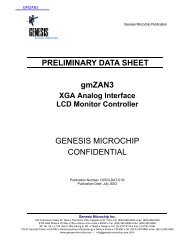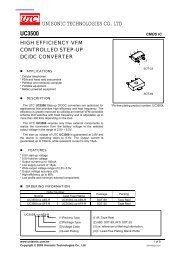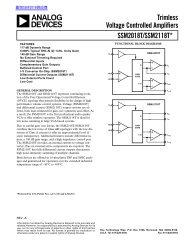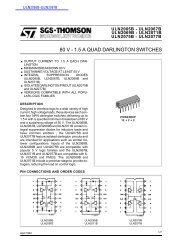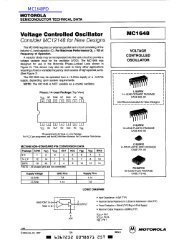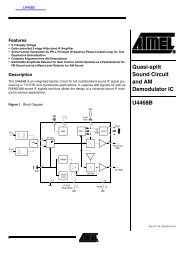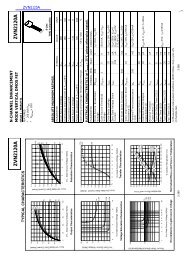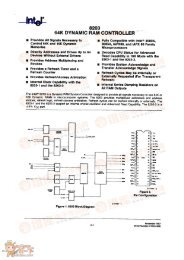You also want an ePaper? Increase the reach of your titles
YUMPU automatically turns print PDFs into web optimized ePapers that Google loves.
Figure 33: Block Locking State Diagram<br />
13.1.1 Lock<br />
13.1.2 Unlock<br />
Power-Up/Reset<br />
Numonyx <strong>Wireless</strong> <strong>Flash</strong> <strong>Memory</strong> (<strong>W30</strong>) (<strong>W30</strong>)<br />
All blocks default to locked (state [x01]) after initial power-up or reset. Locked blocks<br />
are fully protected from alteration. Attempted program or erase operations to a locked<br />
block return an error in SR[1].<br />
• To lock unlocked blocks, use the Lock Block command sequence.<br />
• To change the status of a locked block to unlocked or lock-down, use the<br />
appropriate software commands.<br />
Unlocked blocks (states [x00] and [110]) can be programmed or erased. All unlocked<br />
blocks return to the locked state when the flash device is reset or powered-down.<br />
• To change the status of an unlocked block to the locked or locked-down state, use<br />
the appropriate software commands.<br />
• To unlock a locked block, write the Unlock Block command sequence if the block is<br />
not locked-down.<br />
13.1.3 Lock-Down<br />
Locked<br />
[X01]<br />
Unlocked<br />
[X00]<br />
Locked -<br />
Down4,5<br />
[011]<br />
WP# Hardware Control<br />
Hardware<br />
Locked 5<br />
[011]<br />
Software<br />
Locked<br />
Unlocked<br />
[111] [110 ]<br />
Software Block Lock (0x60/0x01) or Software Block Unlock (0x60/0xD0)<br />
Software Block Lock-Down (0x60/0x2F)<br />
WP# hardware control<br />
Notes: 1. [a,b,c] represents [WP#, D1, D0]. X = Don’t Care.<br />
2. D1 indicates block Lock -down status.<br />
- D1 = 0, Lock-down has not been issued to this block .<br />
- D1 = 1, Lock-down has been issued to this block .<br />
3. D0 indicates block lock status.<br />
- D0 = 0, block is unlocked.<br />
- D0 = 1, block is locked.<br />
4. Locked-down = Hardware + Software locked.<br />
5. [011] states should be tracked by system software to determine difference between<br />
Hardware Locked and Locked -Down states.<br />
B5070<br />
Locked-down blocks (state [011]) offer an additional level of write protection beyond<br />
the protection of a regular locked block. If a block is locked-down, the software cannot<br />
change the state of the block if WP# is asserted.<br />
Datasheet November 2007<br />
72 Order Number: 290702-13