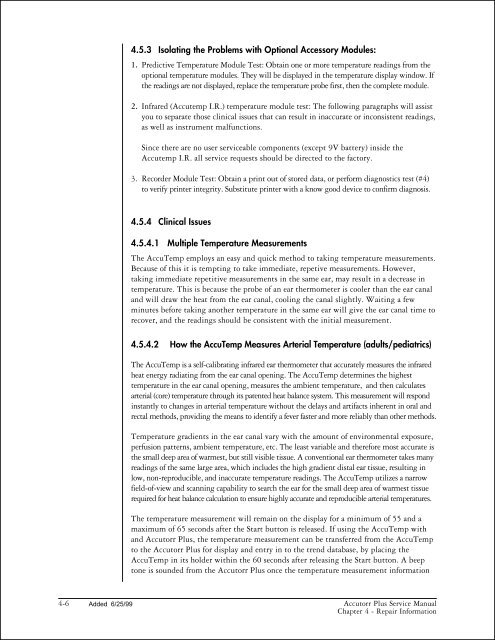Accutorr Plus Service Manual - Mindray
Accutorr Plus Service Manual - Mindray
Accutorr Plus Service Manual - Mindray
Create successful ePaper yourself
Turn your PDF publications into a flip-book with our unique Google optimized e-Paper software.
4.5.3 Isolating the Problems with Optional Accessory Modules:<br />
1. Predictive Temperature Module Test: Obtain one or more temperature readings from the<br />
optional temperature modules. They will be displayed in the temperature display window. If<br />
the readings are not displayed, replace the temperature probe first, then the complete module.<br />
2. Infrared (Accutemp I.R.) temperature module test: The following paragraphs will assist<br />
you to separate those clinical issues that can result in inaccurate or inconsistent readings,<br />
as well as instrument malfunctions.<br />
Since there are no user serviceable components (except 9V battery) inside the<br />
Accutemp I.R. all service requests should be directed to the factory.<br />
3. Recorder Module Test: Obtain a print out of stored data, or perform diagnostics test (#4)<br />
to verify printer integrity. Substitute printer with a know good device to confirm diagnosis.<br />
4.5.4 Clinical Issues<br />
4.5.4.1 Multiple Temperature Measurements<br />
The AccuTemp employs an easy and quick method to taking temperature measurements.<br />
Because of this it is tempting to take immediate, repetive measurements. However,<br />
taking immediate repetitive measurements in the same ear, may result in a decrease in<br />
temperature. This is because the probe of an ear thermometer is cooler than the ear canal<br />
and will draw the heat from the ear canal, cooling the canal slightly. Waiting a few<br />
minutes before taking another temperature in the same ear will give the ear canal time to<br />
recover, and the readings should be consistent with the initial measurement.<br />
4.5.4.2 How the AccuTemp Measures Arterial Temperature (adults/pediatrics)<br />
The AccuTemp is a self-calibrating infrared ear thermometer that accurately measures the infrared<br />
heat energy radiating from the ear canal opening. The AccuTemp determines the highest<br />
temperature in the ear canal opening, measures the ambient temperature, and then calculates<br />
arterial (core) temperature through its patented heat balance system. This measurement will respond<br />
instantly to changes in arterial temperature without the delays and artifacts inherent in oral and<br />
rectal methods, providing the means to identify a fever faster and more reliably than other methods.<br />
Temperature gradients in the ear canal vary with the amount of environmental exposure,<br />
perfusion patterns, ambient temperature, etc. The least variable and therefore most accurate is<br />
the small deep area of warmest, but still visible tissue. A conventional ear thermometer takes many<br />
readings of the same large area, which includes the high gradient distal ear tissue, resulting in<br />
low, non-reproducible, and inaccurate temperature readings. The AccuTemp utilizes a narrow<br />
field-of-view and scanning capability to search the ear for the small deep area of warmest tissue<br />
required for heat balance calculation to ensure highly accurate and reproducible arterial temperatures.<br />
The temperature measurement will remain on the display for a minimum of 55 and a<br />
maximum of 65 seconds after the Start button is released. If using the AccuTemp with<br />
and <strong>Accutorr</strong> <strong>Plus</strong>, the temperature measurement can be transferred from the AccuTemp<br />
to the <strong>Accutorr</strong> <strong>Plus</strong> for display and entry in to the trend database, by placing the<br />
AccuTemp in its holder within the 60 seconds after releasing the Start button. A beep<br />
tone is sounded from the <strong>Accutorr</strong> <strong>Plus</strong> once the temperature measurement information<br />
4-6 Added 6/25/99<br />
<strong>Accutorr</strong> <strong>Plus</strong> <strong>Service</strong> <strong>Manual</strong><br />
Chapter 4 - Repair Information