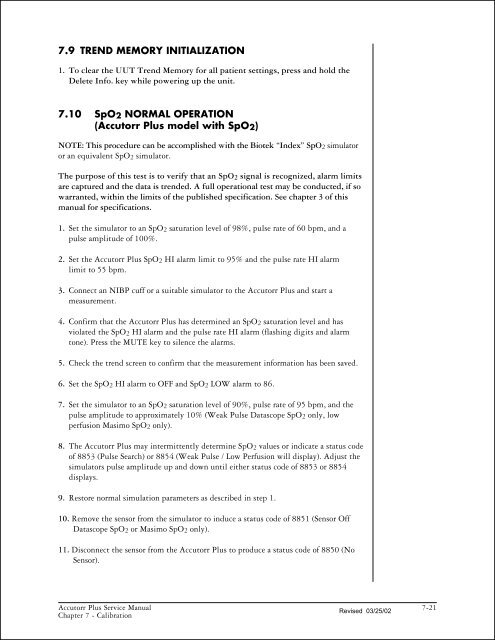Accutorr Plus Service Manual - Mindray
Accutorr Plus Service Manual - Mindray
Accutorr Plus Service Manual - Mindray
Create successful ePaper yourself
Turn your PDF publications into a flip-book with our unique Google optimized e-Paper software.
7.9 TREND MEMORY INITIALIZATION<br />
1. To clear the UUT Trend Memory for all patient settings, press and hold the<br />
Delete Info. key while powering up the unit.<br />
7.10 SpO2 NORMAL OPERATION<br />
(<strong>Accutorr</strong> <strong>Plus</strong> model with SpO2)<br />
NOTE: This procedure can be accomplished with the Biotek “Index” SpO2 simulator<br />
or an equivalent SpO2 simulator.<br />
The purpose of this test is to verify that an SpO2 signal is recognized, alarm limits<br />
are captured and the data is trended. A full operational test may be conducted, if so<br />
warranted, within the limits of the published specification. See chapter 3 of this<br />
manual for specifications.<br />
1. Set the simulator to an SpO2 saturation level of 98%, pulse rate of 60 bpm, and a<br />
pulse amplitude of 100%.<br />
2. Set the <strong>Accutorr</strong> <strong>Plus</strong> SpO2 HI alarm limit to 95% and the pulse rate HI alarm<br />
limit to 55 bpm.<br />
3. Connect an NIBP cuff or a suitable simulator to the <strong>Accutorr</strong> <strong>Plus</strong> and start a<br />
measurement.<br />
4. Confirm that the <strong>Accutorr</strong> <strong>Plus</strong> has determined an SpO2 saturation level and has<br />
violated the SpO2 HI alarm and the pulse rate HI alarm (flashing digits and alarm<br />
tone). Press the MUTE key to silence the alarms.<br />
5. Check the trend screen to confirm that the measurement information has been saved.<br />
6. Set the SpO2 HI alarm to OFF and SpO2 LOW alarm to 86.<br />
7. Set the simulator to an SpO2 saturation level of 90%, pulse rate of 95 bpm, and the<br />
pulse amplitude to approximately 10% (Weak Pulse Datascope SpO2 only, low<br />
perfusion Masimo SpO2 only).<br />
8. The <strong>Accutorr</strong> <strong>Plus</strong> may intermittently determine SpO2 values or indicate a status code<br />
of 8853 (Pulse Search) or 8854 (Weak Pulse / Low Perfusion will display). Adjust the<br />
simulators pulse amplitude up and down until either status code of 8853 or 8854<br />
displays.<br />
9. Restore normal simulation parameters as described in step 1.<br />
10. Remove the sensor from the simulator to induce a status code of 8851 (Sensor Off<br />
Datascope SpO2 or Masimo SpO2 only).<br />
11. Disconnect the sensor from the <strong>Accutorr</strong> <strong>Plus</strong> to produce a status code of 8850 (No<br />
Sensor).<br />
<strong>Accutorr</strong> <strong>Plus</strong> <strong>Service</strong> <strong>Manual</strong> Revised 03/25/02<br />
7-21<br />
Chapter 7 - Calibration