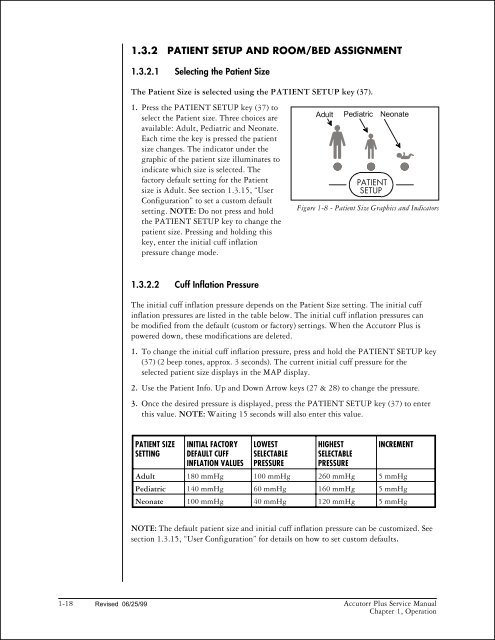Accutorr Plus Service Manual - Mindray
Accutorr Plus Service Manual - Mindray
Accutorr Plus Service Manual - Mindray
Create successful ePaper yourself
Turn your PDF publications into a flip-book with our unique Google optimized e-Paper software.
1.3.2 PATIENT SETUP AND ROOM/BED ASSIGNMENT<br />
1.3.2.1 Selecting the Patient Size<br />
The Patient Size is selected using the PATIENT SETUP key (37).<br />
1. Press the PATIENT SETUP key (37) to<br />
select the Patient size. Three choices are<br />
available: Adult, Pediatric and Neonate.<br />
Each time the key is pressed the patient<br />
size changes. The indicator under the<br />
graphic of the patient size illuminates to<br />
indicate which size is selected. The<br />
factory default setting for the Patient<br />
size is Adult. See section 1.3.15, “User<br />
Configuration” to set a custom default<br />
setting. NOTE: Do not press and hold<br />
the PATIENT SETUP key to change the<br />
patient size. Pressing and holding this<br />
key, enter the initial cuff inflation<br />
pressure change mode.<br />
1.3.2.2 Cuff Inflation Pressure<br />
The initial cuff inflation pressure depends on the Patient Size setting. The initial cuff<br />
inflation pressures are listed in the table below. The initial cuff inflation pressures can<br />
be modified from the default (custom or factory) settings. When the <strong>Accutorr</strong> <strong>Plus</strong> is<br />
powered down, these modifications are deleted.<br />
1. To change the initial cuff inflation pressure, press and hold the PATIENT SETUP key<br />
(37) (2 beep tones, approx. 3 seconds). The current initial cuff pressure for the<br />
selected patient size displays in the MAP display.<br />
2. Use the Patient Info. Up and Down Arrow keys (27 & 28) to change the pressure.<br />
3. Once the desired pressure is displayed, press the PATIENT SETUP key (37) to enter<br />
this value. NOTE: Waiting 15 seconds will also enter this value.<br />
PATIENT SIZE<br />
SETTING<br />
INITIAL FACTORY<br />
DEFAULT CUFF<br />
INFLATION VALUES<br />
LOWEST<br />
SELECTABLE<br />
PRESSURE<br />
HIGHEST<br />
SELECTABLE<br />
PRESSURE<br />
Pediatric<br />
PATIENT<br />
SETUP<br />
Neonate<br />
INCREMENT<br />
Adult 180 mmHg 100 mmHg 260 mmHg 5 mmHg<br />
Pediatric 140 mmHg 60 mmHg 160 mmHg 5 mmHg<br />
Neonate 100 mmHg 40 mmHg 120 mmHg 5 mmHg<br />
NOTE: The default patient size and initial cuff inflation pressure can be customized. See<br />
section 1.3.15, “User Configuration” for details on how to set custom defaults.<br />
1-18 Revised 06/25/99<br />
<strong>Accutorr</strong> <strong>Plus</strong> <strong>Service</strong> <strong>Manual</strong><br />
Chapter 1, Operation<br />
Adult<br />
Figure 1-8 - Patient Size Graphics and Indicators