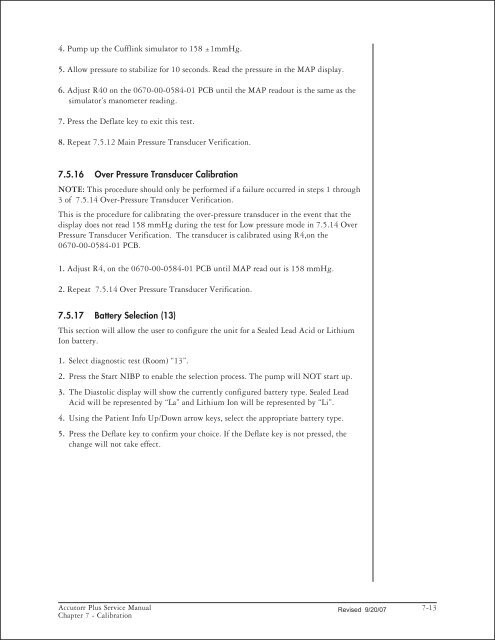Accutorr Plus Service Manual - Mindray
Accutorr Plus Service Manual - Mindray
Accutorr Plus Service Manual - Mindray
You also want an ePaper? Increase the reach of your titles
YUMPU automatically turns print PDFs into web optimized ePapers that Google loves.
4. Pump up the Cufflink simulator to 158 ±1mmHg.<br />
5. Allow pressure to stabilize for 10 seconds. Read the pressure in the MAP display.<br />
6. Adjust R40 on the 0670-00-0584-01 PCB until the MAP readout is the same as the<br />
simulator’s manometer reading.<br />
7. Press the Deflate key to exit this test.<br />
8. Repeat 7.5.12 Main Pressure Transducer Verification.<br />
7.5.16 Over Pressure Transducer Calibration<br />
NOTE: This procedure should only be performed if a failure occurred in steps 1 through<br />
3 of 7.5.14 Over-Pressure Transducer Verification.<br />
This is the procedure for calibrating the over-pressure transducer in the event that the<br />
display does not read 158 mmHg during the test for Low pressure mode in 7.5.14 Over<br />
Pressure Transducer Verification. The transducer is calibrated using R4,on the<br />
0670-00-0584-01 PCB.<br />
1. Adjust R4, on the 0670-00-0584-01 PCB until MAP read out is 158 mmHg.<br />
2. Repeat 7.5.14 Over Pressure Transducer Verification.<br />
7.5.17 Battery Selection (13)<br />
This section will allow the user to configure the unit for a Sealed Lead Acid or Lithium<br />
Ion battery.<br />
1. Select diagnostic test (Room) “13”.<br />
2. Press the Start NIBP to enable the selection process. The pump will NOT start up.<br />
3. The Diastolic display will show the currently configured battery type. Sealed Lead<br />
Acid will be represented by “La” and Lithium Ion will be represented by “Li”.<br />
4. Using the Patient Info Up/Down arrow keys, select the appropriate battery type.<br />
5. Press the Deflate key to confirm your choice. If the Deflate key is not pressed, the<br />
change will not take effect.<br />
<strong>Accutorr</strong> <strong>Plus</strong> <strong>Service</strong> <strong>Manual</strong> Revised 9/20/07<br />
7-13<br />
Chapter 7 - Calibration