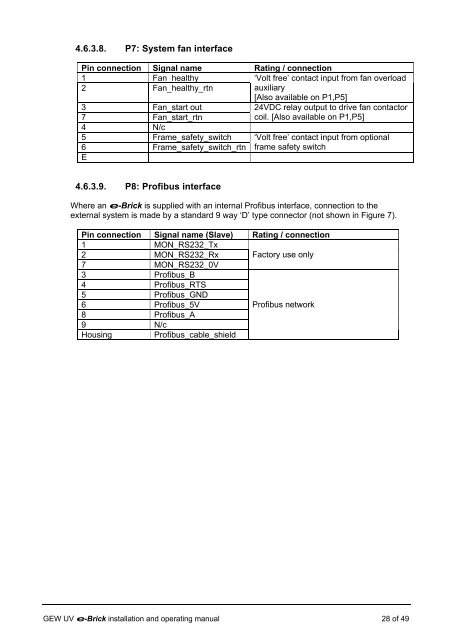e-brick installation and user manual - GEW UV System v1.0
e-brick installation and user manual - GEW UV System v1.0
e-brick installation and user manual - GEW UV System v1.0
You also want an ePaper? Increase the reach of your titles
YUMPU automatically turns print PDFs into web optimized ePapers that Google loves.
4.6.3.8. P7: <strong>System</strong> fan interface<br />
Pin connection Signal name Rating / connection<br />
1 Fan_healthy<br />
2 Fan_healthy_rtn<br />
3 Fan_start out<br />
7 Fan_start_rtn<br />
4 N/c<br />
5 Frame_safety_switch<br />
6 Frame_safety_switch_rtn<br />
E<br />
4.6.3.9. P8: Profibus interface<br />
‘Volt free’ contact input from fan overload<br />
auxiliary<br />
[Also available on P1,P5]<br />
24VDC relay output to drive fan contactor<br />
coil. [Also available on P1,P5]<br />
‘Volt free’ contact input from optional<br />
frame safety switch<br />
Where an e-Brick is supplied with an internal Profibus interface, connection to the<br />
external system is made by a st<strong>and</strong>ard 9 way ‘D’ type connector (not shown in Figure 7).<br />
Pin connection Signal name (Slave) Rating / connection<br />
1 MON_RS232_Tx<br />
2 MON_RS232_Rx Factory use only<br />
7 MON_RS232_0V<br />
3 Profibus_B<br />
4 Profibus_RTS<br />
5 Profibus_GND<br />
6 Profibus_5V<br />
Profibus network<br />
8 Profibus_A<br />
9 N/c<br />
Housing Profibus_cable_shield<br />
<strong>GEW</strong> <strong>UV</strong> e-Brick <strong>installation</strong> <strong>and</strong> operating <strong>manual</strong> 28 of 49