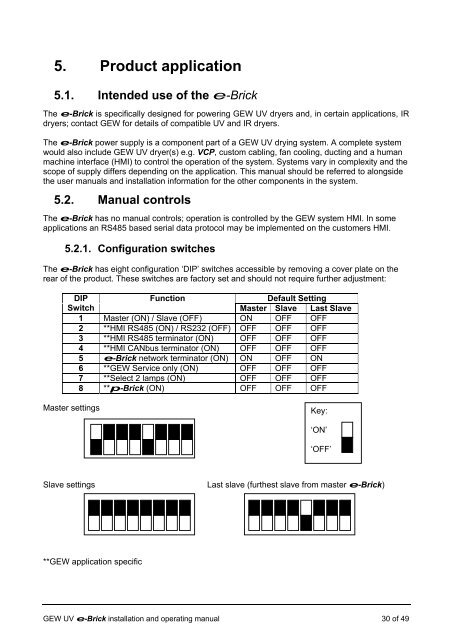e-brick installation and user manual - GEW UV System v1.0
e-brick installation and user manual - GEW UV System v1.0
e-brick installation and user manual - GEW UV System v1.0
You also want an ePaper? Increase the reach of your titles
YUMPU automatically turns print PDFs into web optimized ePapers that Google loves.
5. Product application<br />
5.1. Intended use of the e-Brick<br />
The e-Brick is specifically designed for powering <strong>GEW</strong> <strong>UV</strong> dryers <strong>and</strong>, in certain applications, IR<br />
dryers; contact <strong>GEW</strong> for details of compatible <strong>UV</strong> <strong>and</strong> IR dryers.<br />
The e-Brick power supply is a component part of a <strong>GEW</strong> <strong>UV</strong> drying system. A complete system<br />
would also include <strong>GEW</strong> <strong>UV</strong> dryer(s) e.g. VCP, custom cabling, fan cooling, ducting <strong>and</strong> a human<br />
machine interface (HMI) to control the operation of the system. <strong>System</strong>s vary in complexity <strong>and</strong> the<br />
scope of supply differs depending on the application. This <strong>manual</strong> should be referred to alongside<br />
the <strong>user</strong> <strong>manual</strong>s <strong>and</strong> <strong>installation</strong> information for the other components in the system.<br />
5.2. Manual controls<br />
The e-Brick has no <strong>manual</strong> controls; operation is controlled by the <strong>GEW</strong> system HMI. In some<br />
applications an RS485 based serial data protocol may be implemented on the customers HMI.<br />
5.2.1. Configuration switches<br />
The e-Brick has eight configuration ‘DIP’ switches accessible by removing a cover plate on the<br />
rear of the product. These switches are factory set <strong>and</strong> should not require further adjustment:<br />
DIP<br />
Function<br />
Default Setting<br />
Switch<br />
Master Slave Last Slave<br />
1 Master (ON) / Slave (OFF) ON OFF OFF<br />
2 **HMI RS485 (ON) / RS232 (OFF) OFF OFF OFF<br />
3 **HMI RS485 terminator (ON) OFF OFF OFF<br />
4 **HMI CANbus terminator (ON) OFF OFF OFF<br />
5 e-Brick network terminator (ON) ON OFF ON<br />
6 **<strong>GEW</strong> Service only (ON) OFF OFF OFF<br />
7 **Select 2 lamps (ON) OFF OFF OFF<br />
8 **p-Brick (ON) OFF OFF OFF<br />
Master settings<br />
Slave settings Last slave (furthest slave from master e-Brick)<br />
**<strong>GEW</strong> application specific<br />
Key:<br />
‘ON’<br />
‘OFF’<br />
<strong>GEW</strong> <strong>UV</strong> e-Brick <strong>installation</strong> <strong>and</strong> operating <strong>manual</strong> 30 of 49