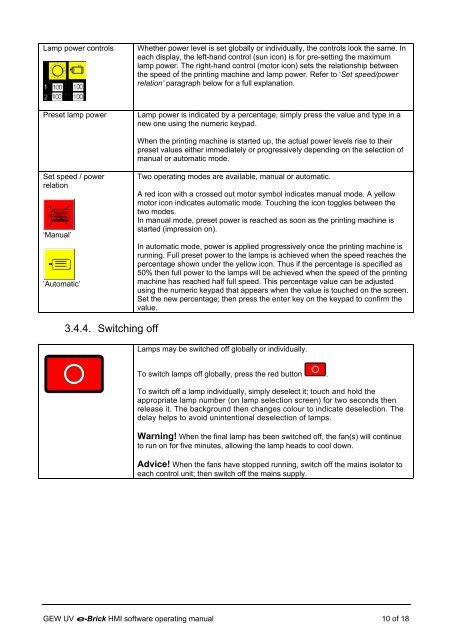e-brick installation and user manual - GEW UV System v1.0
e-brick installation and user manual - GEW UV System v1.0
e-brick installation and user manual - GEW UV System v1.0
You also want an ePaper? Increase the reach of your titles
YUMPU automatically turns print PDFs into web optimized ePapers that Google loves.
Lamp power controls<br />
Whether power level is set globally or individually, the controls look the same. In<br />
each display, the left-h<strong>and</strong> control (sun icon) is for pre-setting the maximum<br />
lamp power. The right-h<strong>and</strong> control (motor icon) sets the relationship between<br />
the speed of the printing machine <strong>and</strong> lamp power. Refer to ‘Set speed/power<br />
relation’ paragraph below for a full explanation.<br />
Preset lamp power Lamp power is indicated by a percentage, simply press the value <strong>and</strong> type in a<br />
new one using the numeric keypad.<br />
Set speed / power<br />
relation<br />
‘Manual’<br />
‘Automatic’<br />
3.4.4. Switching off<br />
When the printing machine is started up, the actual power levels rise to their<br />
preset values either immediately or progressively depending on the selection of<br />
<strong>manual</strong> or automatic mode.<br />
Two operating modes are available, <strong>manual</strong> or automatic.<br />
A red icon with a crossed out motor symbol indicates <strong>manual</strong> mode. A yellow<br />
motor icon indicates automatic mode. Touching the icon toggles between the<br />
two modes.<br />
In <strong>manual</strong> mode, preset power is reached as soon as the printing machine is<br />
started (impression on).<br />
In automatic mode, power is applied progressively once the printing machine is<br />
running. Full preset power to the lamps is achieved when the speed reaches the<br />
percentage shown under the yellow icon. Thus if the percentage is specified as<br />
50% then full power to the lamps will be achieved when the speed of the printing<br />
machine has reached half full speed. This percentage value can be adjusted<br />
using the numeric keypad that appears when the value is touched on the screen.<br />
Set the new percentage; then press the enter key on the keypad to confirm the<br />
value.<br />
Lamps may be switched off globally or individually.<br />
To switch lamps off globally, press the red button .<br />
To switch off a lamp individually, simply deselect it; touch <strong>and</strong> hold the<br />
appropriate lamp number (on lamp selection screen) for two seconds then<br />
release it. The background then changes colour to indicate deselection. The<br />
delay helps to avoid unintentional deselection of lamps.<br />
Warning! When the final lamp has been switched off, the fan(s) will continue<br />
to run on for five minutes, allowing the lamp heads to cool down.<br />
Advice! When the fans have stopped running, switch off the mains isolator to<br />
each control unit; then switch off the mains supply.<br />
<strong>GEW</strong> <strong>UV</strong> e-Brick HMI software operating <strong>manual</strong> 10 of 18