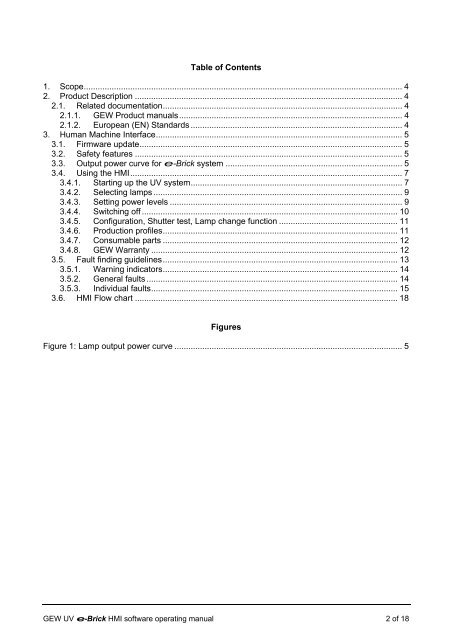e-brick installation and user manual - GEW UV System v1.0
e-brick installation and user manual - GEW UV System v1.0
e-brick installation and user manual - GEW UV System v1.0
Create successful ePaper yourself
Turn your PDF publications into a flip-book with our unique Google optimized e-Paper software.
Table of Contents<br />
1. Scope......................................................................................................................................... 4<br />
2. Product Description ................................................................................................................... 4<br />
2.1. Related documentation....................................................................................................... 4<br />
2.1.1. <strong>GEW</strong> Product <strong>manual</strong>s................................................................................................ 4<br />
2.1.2. European (EN) St<strong>and</strong>ards ........................................................................................... 4<br />
3. Human Machine Interface.......................................................................................................... 5<br />
3.1. Firmware update.................................................................................................................5<br />
3.2. Safety features ................................................................................................................... 5<br />
3.3. Output power curve for e-Brick system ............................................................................ 5<br />
3.4. Using the HMI..................................................................................................................... 7<br />
3.4.1. Starting up the <strong>UV</strong> system........................................................................................... 7<br />
3.4.2. Selecting lamps ........................................................................................................... 9<br />
3.4.3. Setting power levels .................................................................................................... 9<br />
3.4.4. Switching off .............................................................................................................. 10<br />
3.4.5. Configuration, Shutter test, Lamp change function ................................................... 11<br />
3.4.6. Production profiles..................................................................................................... 11<br />
3.4.7. Consumable parts ..................................................................................................... 12<br />
3.4.8. <strong>GEW</strong> Warranty .......................................................................................................... 12<br />
3.5. Fault finding guidelines..................................................................................................... 13<br />
3.5.1. Warning indicators..................................................................................................... 14<br />
3.5.2. General faults ............................................................................................................ 14<br />
3.5.3. Individual faults.......................................................................................................... 15<br />
3.6. HMI Flow chart ................................................................................................................. 18<br />
Figures<br />
Figure 1: Lamp output power curve .................................................................................................. 5<br />
<strong>GEW</strong> <strong>UV</strong> e-Brick HMI software operating <strong>manual</strong> 2 of 18