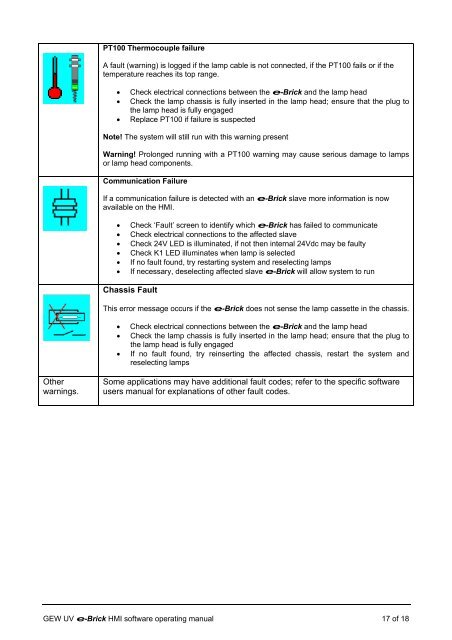e-brick installation and user manual - GEW UV System v1.0
e-brick installation and user manual - GEW UV System v1.0
e-brick installation and user manual - GEW UV System v1.0
Create successful ePaper yourself
Turn your PDF publications into a flip-book with our unique Google optimized e-Paper software.
Other<br />
warnings.<br />
PT100 Thermocouple failure<br />
A fault (warning) is logged if the lamp cable is not connected, if the PT100 fails or if the<br />
temperature reaches its top range.<br />
• Check electrical connections between the e-Brick <strong>and</strong> the lamp head<br />
• Check the lamp chassis is fully inserted in the lamp head; ensure that the plug to<br />
the lamp head is fully engaged<br />
• Replace PT100 if failure is suspected<br />
Note! The system will still run with this warning present<br />
Warning! Prolonged running with a PT100 warning may cause serious damage to lamps<br />
or lamp head components.<br />
Communication Failure<br />
If a communication failure is detected with an e-Brick slave more information is now<br />
available on the HMI.<br />
• Check ‘Fault’ screen to identify which e-Brick has failed to communicate<br />
• Check electrical connections to the affected slave<br />
• Check 24V LED is illuminated, if not then internal 24Vdc may be faulty<br />
• Check K1 LED illuminates when lamp is selected<br />
• If no fault found, try restarting system <strong>and</strong> reselecting lamps<br />
• If necessary, deselecting affected slave e-Brick will allow system to run<br />
Chassis Fault<br />
This error message occurs if the e-Brick does not sense the lamp cassette in the chassis.<br />
• Check electrical connections between the e-Brick <strong>and</strong> the lamp head<br />
• Check the lamp chassis is fully inserted in the lamp head; ensure that the plug to<br />
the lamp head is fully engaged<br />
• If no fault found, try reinserting the affected chassis, restart the system <strong>and</strong><br />
reselecting lamps<br />
Some applications may have additional fault codes; refer to the specific software<br />
<strong>user</strong>s <strong>manual</strong> for explanations of other fault codes.<br />
<strong>GEW</strong> <strong>UV</strong> e-Brick HMI software operating <strong>manual</strong> 17 of 18