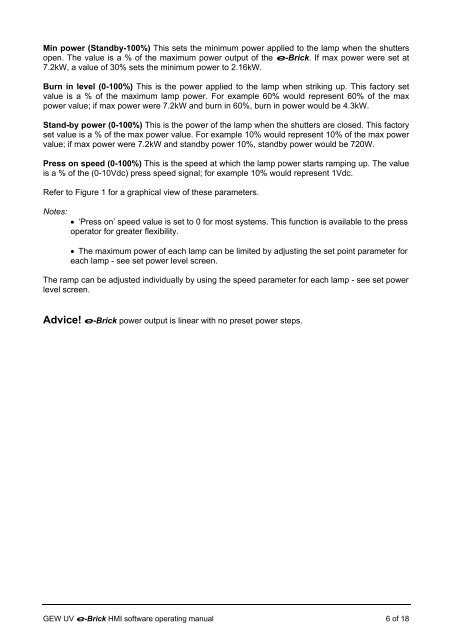e-brick installation and user manual - GEW UV System v1.0
e-brick installation and user manual - GEW UV System v1.0
e-brick installation and user manual - GEW UV System v1.0
Create successful ePaper yourself
Turn your PDF publications into a flip-book with our unique Google optimized e-Paper software.
Min power (St<strong>and</strong>by-100%) This sets the minimum power applied to the lamp when the shutters<br />
open. The value is a % of the maximum power output of the e-Brick. If max power were set at<br />
7.2kW, a value of 30% sets the minimum power to 2.16kW.<br />
Burn in level (0-100%) This is the power applied to the lamp when striking up. This factory set<br />
value is a % of the maximum lamp power. For example 60% would represent 60% of the max<br />
power value; if max power were 7.2kW <strong>and</strong> burn in 60%, burn in power would be 4.3kW.<br />
St<strong>and</strong>-by power (0-100%) This is the power of the lamp when the shutters are closed. This factory<br />
set value is a % of the max power value. For example 10% would represent 10% of the max power<br />
value; if max power were 7.2kW <strong>and</strong> st<strong>and</strong>by power 10%, st<strong>and</strong>by power would be 720W.<br />
Press on speed (0-100%) This is the speed at which the lamp power starts ramping up. The value<br />
is a % of the (0-10Vdc) press speed signal; for example 10% would represent 1Vdc.<br />
Refer to Figure 1 for a graphical view of these parameters.<br />
Notes:<br />
• ‘Press on’ speed value is set to 0 for most systems. This function is available to the press<br />
operator for greater flexibility.<br />
• The maximum power of each lamp can be limited by adjusting the set point parameter for<br />
each lamp - see set power level screen.<br />
The ramp can be adjusted individually by using the speed parameter for each lamp - see set power<br />
level screen.<br />
Advice! e-Brick power output is linear with no preset power steps.<br />
<strong>GEW</strong> <strong>UV</strong> e-Brick HMI software operating <strong>manual</strong> 6 of 18