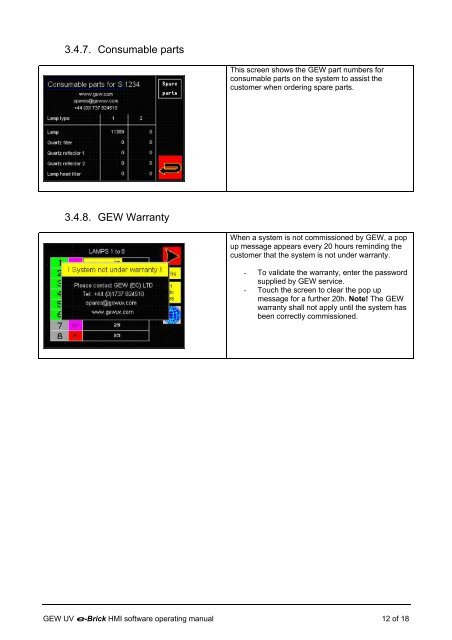e-brick installation and user manual - GEW UV System v1.0
e-brick installation and user manual - GEW UV System v1.0
e-brick installation and user manual - GEW UV System v1.0
You also want an ePaper? Increase the reach of your titles
YUMPU automatically turns print PDFs into web optimized ePapers that Google loves.
3.4.7. Consumable parts<br />
3.4.8. <strong>GEW</strong> Warranty<br />
This screen shows the <strong>GEW</strong> part numbers for<br />
consumable parts on the system to assist the<br />
customer when ordering spare parts.<br />
When a system is not commissioned by <strong>GEW</strong>, a pop<br />
up message appears every 20 hours reminding the<br />
customer that the system is not under warranty.<br />
- To validate the warranty, enter the password<br />
supplied by <strong>GEW</strong> service.<br />
- Touch the screen to clear the pop up<br />
message for a further 20h. Note! The <strong>GEW</strong><br />
warranty shall not apply until the system has<br />
been correctly commissioned.<br />
<strong>GEW</strong> <strong>UV</strong> e-Brick HMI software operating <strong>manual</strong> 12 of 18