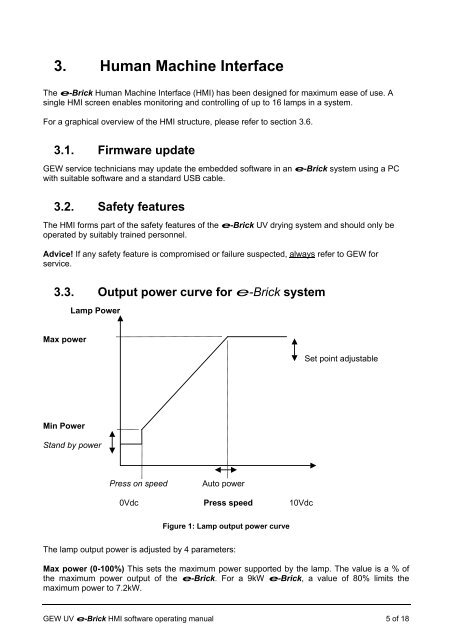e-brick installation and user manual - GEW UV System v1.0
e-brick installation and user manual - GEW UV System v1.0
e-brick installation and user manual - GEW UV System v1.0
You also want an ePaper? Increase the reach of your titles
YUMPU automatically turns print PDFs into web optimized ePapers that Google loves.
3. Human Machine Interface<br />
The e-Brick Human Machine Interface (HMI) has been designed for maximum ease of use. A<br />
single HMI screen enables monitoring <strong>and</strong> controlling of up to 16 lamps in a system.<br />
For a graphical overview of the HMI structure, please refer to section 3.6.<br />
3.1. Firmware update<br />
<strong>GEW</strong> service technicians may update the embedded software in an e-Brick system using a PC<br />
with suitable software <strong>and</strong> a st<strong>and</strong>ard USB cable.<br />
3.2. Safety features<br />
The HMI forms part of the safety features of the e-Brick <strong>UV</strong> drying system <strong>and</strong> should only be<br />
operated by suitably trained personnel.<br />
Advice! If any safety feature is compromised or failure suspected, always refer to <strong>GEW</strong> for<br />
service.<br />
3.3. Output power curve for e-Brick system<br />
Max power<br />
Min Power<br />
Lamp Power<br />
St<strong>and</strong> by power<br />
Press on speed Auto power<br />
0Vdc Press speed 10Vdc<br />
Figure 1: Lamp output power curve<br />
The lamp output power is adjusted by 4 parameters:<br />
Set point adjustable<br />
Max power (0-100%) This sets the maximum power supported by the lamp. The value is a % of<br />
the maximum power output of the e-Brick. For a 9kW e-Brick, a value of 80% limits the<br />
maximum power to 7.2kW.<br />
<strong>GEW</strong> <strong>UV</strong> e-Brick HMI software operating <strong>manual</strong> 5 of 18