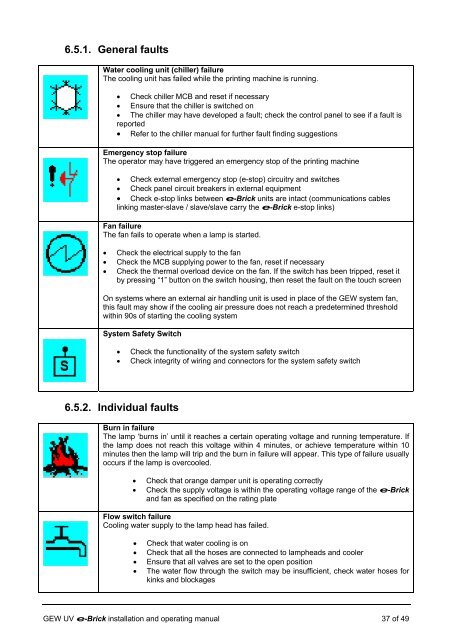e-brick installation and user manual - GEW UV System v1.0
e-brick installation and user manual - GEW UV System v1.0
e-brick installation and user manual - GEW UV System v1.0
Create successful ePaper yourself
Turn your PDF publications into a flip-book with our unique Google optimized e-Paper software.
6.5.1. General faults<br />
Water cooling unit (chiller) failure<br />
The cooling unit has failed while the printing machine is running.<br />
• Check chiller MCB <strong>and</strong> reset if necessary<br />
• Ensure that the chiller is switched on<br />
• The chiller may have developed a fault; check the control panel to see if a fault is<br />
reported<br />
• Refer to the chiller <strong>manual</strong> for further fault finding suggestions<br />
Emergency stop failure<br />
The operator may have triggered an emergency stop of the printing machine<br />
• Check external emergency stop (e-stop) circuitry <strong>and</strong> switches<br />
• Check panel circuit breakers in external equipment<br />
• Check e-stop links between e-Brick units are intact (communications cables<br />
linking master-slave / slave/slave carry the e-Brick e-stop links)<br />
Fan failure<br />
The fan fails to operate when a lamp is started.<br />
• Check the electrical supply to the fan<br />
• Check the MCB supplying power to the fan, reset if necessary<br />
• Check the thermal overload device on the fan. If the switch has been tripped, reset it<br />
by pressing “1” button on the switch housing, then reset the fault on the touch screen<br />
On systems where an external air h<strong>and</strong>ling unit is used in place of the <strong>GEW</strong> system fan,<br />
this fault may show if the cooling air pressure does not reach a predetermined threshold<br />
within 90s of starting the cooling system<br />
<strong>System</strong> Safety Switch<br />
• Check the functionality of the system safety switch<br />
• Check integrity of wiring <strong>and</strong> connectors for the system safety switch<br />
6.5.2. Individual faults<br />
Burn in failure<br />
The lamp ‘burns in’ until it reaches a certain operating voltage <strong>and</strong> running temperature. If<br />
the lamp does not reach this voltage within 4 minutes, or achieve temperature within 10<br />
minutes then the lamp will trip <strong>and</strong> the burn in failure will appear. This type of failure usually<br />
occurs if the lamp is overcooled.<br />
• Check that orange damper unit is operating correctly<br />
• Check the supply voltage is within the operating voltage range of the e-Brick<br />
<strong>and</strong> fan as specified on the rating plate<br />
Flow switch failure<br />
Cooling water supply to the lamp head has failed.<br />
• Check that water cooling is on<br />
• Check that all the hoses are connected to lampheads <strong>and</strong> cooler<br />
• Ensure that all valves are set to the open position<br />
• The water flow through the switch may be insufficient, check water hoses for<br />
kinks <strong>and</strong> blockages<br />
<strong>GEW</strong> <strong>UV</strong> e-Brick <strong>installation</strong> <strong>and</strong> operating <strong>manual</strong> 37 of 49