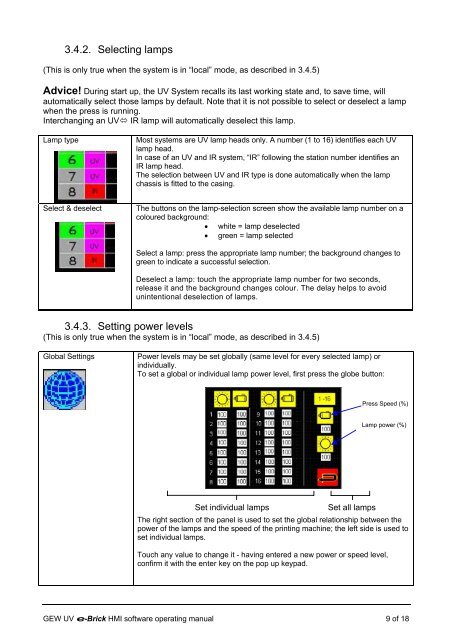e-brick installation and user manual - GEW UV System v1.0
e-brick installation and user manual - GEW UV System v1.0
e-brick installation and user manual - GEW UV System v1.0
You also want an ePaper? Increase the reach of your titles
YUMPU automatically turns print PDFs into web optimized ePapers that Google loves.
3.4.2. Selecting lamps<br />
(This is only true when the system is in “local” mode, as described in 3.4.5)<br />
Advice! During start up, the <strong>UV</strong> <strong>System</strong> recalls its last working state <strong>and</strong>, to save time, will<br />
automatically select those lamps by default. Note that it is not possible to select or deselect a lamp<br />
when the press is running.<br />
Interchanging an <strong>UV</strong> IR lamp will automatically deselect this lamp.<br />
Lamp type<br />
Select & deselect<br />
Most systems are <strong>UV</strong> lamp heads only. A number (1 to 16) identifies each <strong>UV</strong><br />
lamp head.<br />
In case of an <strong>UV</strong> <strong>and</strong> IR system, “IR” following the station number identifies an<br />
IR lamp head.<br />
The selection between <strong>UV</strong> <strong>and</strong> IR type is done automatically when the lamp<br />
chassis is fitted to the casing.<br />
The buttons on the lamp-selection screen show the available lamp number on a<br />
coloured background:<br />
• white = lamp deselected<br />
• green = lamp selected<br />
Select a lamp: press the appropriate lamp number; the background changes to<br />
green to indicate a successful selection.<br />
Deselect a lamp: touch the appropriate lamp number for two seconds,<br />
release it <strong>and</strong> the background changes colour. The delay helps to avoid<br />
unintentional deselection of lamps.<br />
3.4.3. Setting power levels<br />
(This is only true when the system is in “local” mode, as described in 3.4.5)<br />
Global Settings<br />
Power levels may be set globally (same level for every selected lamp) or<br />
individually.<br />
To set a global or individual lamp power level, first press the globe button:<br />
Set individual lamps Set all lamps<br />
Press Speed (%)<br />
Lamp power (%)<br />
The right section of the panel is used to set the global relationship between the<br />
power of the lamps <strong>and</strong> the speed of the printing machine; the left side is used to<br />
set individual lamps.<br />
Touch any value to change it - having entered a new power or speed level,<br />
confirm it with the enter key on the pop up keypad.<br />
<strong>GEW</strong> <strong>UV</strong> e-Brick HMI software operating <strong>manual</strong> 9 of 18