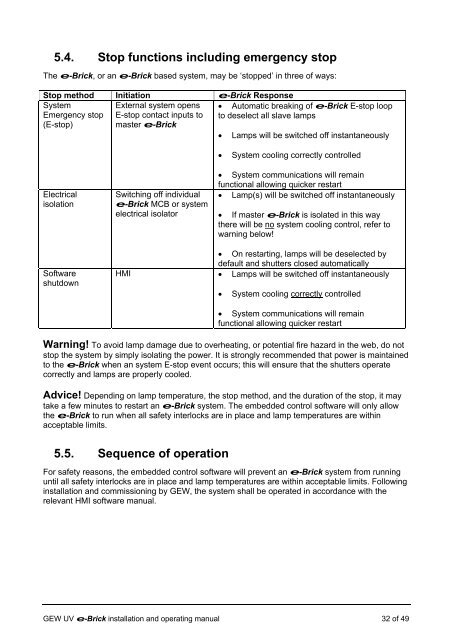e-brick installation and user manual - GEW UV System v1.0
e-brick installation and user manual - GEW UV System v1.0
e-brick installation and user manual - GEW UV System v1.0
Create successful ePaper yourself
Turn your PDF publications into a flip-book with our unique Google optimized e-Paper software.
5.4. Stop functions including emergency stop<br />
The e-Brick, or an e-Brick based system, may be ‘stopped’ in three of ways:<br />
Stop method Initiation e-Brick Response<br />
<strong>System</strong><br />
Emergency stop<br />
(E-stop)<br />
Electrical<br />
isolation<br />
Software<br />
shutdown<br />
External system opens<br />
E-stop contact inputs to<br />
master e-Brick<br />
Switching off individual<br />
e-Brick MCB or system<br />
electrical isolator<br />
• Automatic breaking of e-Brick E-stop loop<br />
to deselect all slave lamps<br />
• Lamps will be switched off instantaneously<br />
• <strong>System</strong> cooling correctly controlled<br />
• <strong>System</strong> communications will remain<br />
functional allowing quicker restart<br />
• Lamp(s) will be switched off instantaneously<br />
• If master e-Brick is isolated in this way<br />
there will be no system cooling control, refer to<br />
warning below!<br />
• On restarting, lamps will be deselected by<br />
default <strong>and</strong> shutters closed automatically<br />
HMI • Lamps will be switched off instantaneously<br />
• <strong>System</strong> cooling correctly controlled<br />
• <strong>System</strong> communications will remain<br />
functional allowing quicker restart<br />
Warning! To avoid lamp damage due to overheating, or potential fire hazard in the web, do not<br />
stop the system by simply isolating the power. It is strongly recommended that power is maintained<br />
to the e-Brick when an system E-stop event occurs; this will ensure that the shutters operate<br />
correctly <strong>and</strong> lamps are properly cooled.<br />
Advice! Depending on lamp temperature, the stop method, <strong>and</strong> the duration of the stop, it may<br />
take a few minutes to restart an e-Brick system. The embedded control software will only allow<br />
the e-Brick to run when all safety interlocks are in place <strong>and</strong> lamp temperatures are within<br />
acceptable limits.<br />
5.5. Sequence of operation<br />
For safety reasons, the embedded control software will prevent an e-Brick system from running<br />
until all safety interlocks are in place <strong>and</strong> lamp temperatures are within acceptable limits. Following<br />
<strong>installation</strong> <strong>and</strong> commissioning by <strong>GEW</strong>, the system shall be operated in accordance with the<br />
relevant HMI software <strong>manual</strong>.<br />
<strong>GEW</strong> <strong>UV</strong> e-Brick <strong>installation</strong> <strong>and</strong> operating <strong>manual</strong> 32 of 49