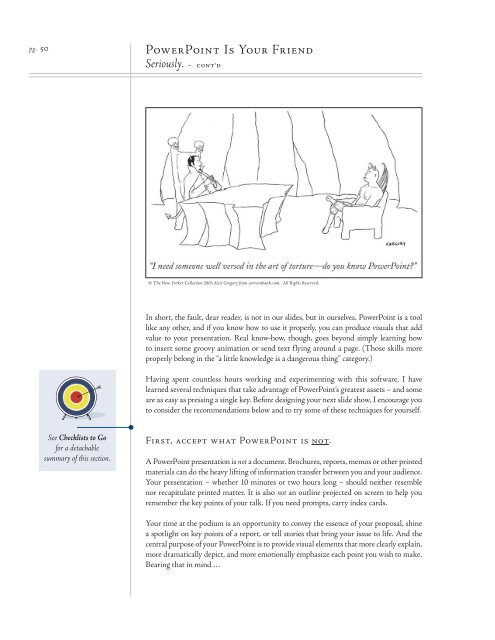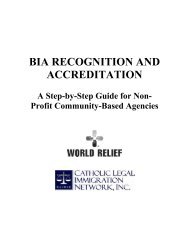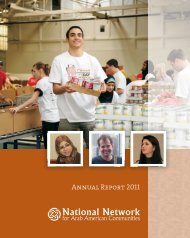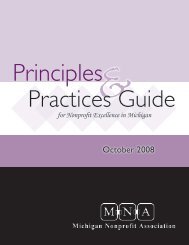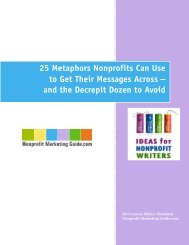Why Bad Presentations Happen to Good Causes - The Goodman ...
Why Bad Presentations Happen to Good Causes - The Goodman ...
Why Bad Presentations Happen to Good Causes - The Goodman ...
Create successful ePaper yourself
Turn your PDF publications into a flip-book with our unique Google optimized e-Paper software.
pg. 50<br />
See Checklists <strong>to</strong> Go<br />
for a detachable<br />
summary of this section.<br />
PowerPoint Is Your Friend<br />
Seriously. – cont’d<br />
© <strong>The</strong> New Yorker Collection 2003 Alex Gregory from car<strong>to</strong>onbank.com. All Rights Reserved.<br />
In short, the fault, dear reader, is not in our slides, but in ourselves. PowerPoint is a <strong>to</strong>ol<br />
like any other, and if you know how <strong>to</strong> use it properly, you can produce visuals that add<br />
value <strong>to</strong> your presentation. Real know-how, though, goes beyond simply learning how<br />
<strong>to</strong> insert some groovy animation or send text flying around a page. (Those skills more<br />
properly belong in the “a little knowledge is a dangerous thing” category.)<br />
Having spent countless hours working and experimenting with this software, I have<br />
learned several techniques that take advantage of PowerPoint’s greatest assets – and some<br />
are as easy as pressing a single key. Before designing your next slide show, I encourage you<br />
<strong>to</strong> consider the recommendations below and <strong>to</strong> try some of these techniques for yourself.<br />
First, accept what PowerPoint is not.<br />
A PowerPoint presentation is not a document. Brochures, reports, memos or other printed<br />
materials can do the heavy lifting of information transfer between you and your audience.<br />
Your presentation – whether 10 minutes or two hours long – should neither resemble<br />
nor recapitulate printed matter. It is also not an outline projected on screen <strong>to</strong> help you<br />
remember the key points of your talk. If you need prompts, carry index cards.<br />
Your time at the podium is an opportunity <strong>to</strong> convey the essence of your proposal, shine<br />
a spotlight on key points of a report, or tell s<strong>to</strong>ries that bring your issue <strong>to</strong> life. And the<br />
central purpose of your PowerPoint is <strong>to</strong> provide visual elements that more clearly explain,<br />
more dramatically depict, and more emotionally emphasize each point you wish <strong>to</strong> make.<br />
Bearing that in mind …