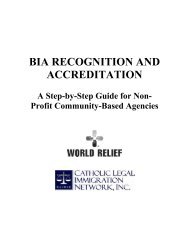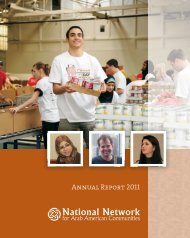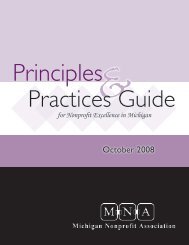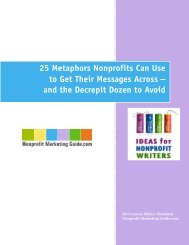Why Bad Presentations Happen to Good Causes - The Goodman ...
Why Bad Presentations Happen to Good Causes - The Goodman ...
Why Bad Presentations Happen to Good Causes - The Goodman ...
You also want an ePaper? Increase the reach of your titles
YUMPU automatically turns print PDFs into web optimized ePapers that Google loves.
pg. 60<br />
A FEW WORDS ABOUT POWERPOINT<br />
Animating quotes from printed publications<br />
FIGURE 18<br />
A FEW WORDS ABOUT POWERPOINT<br />
Animating quotes from printed publications<br />
FIGURE 19<br />
“<strong>The</strong> slides or other<br />
graphics are there <strong>to</strong><br />
support the presenter,<br />
not the other way<br />
around.”<br />
A FEW WORDS ABOUT POWERPOINT<br />
Animating quotes from printed publications<br />
FIGURE 20<br />
PowerPoint Is Your Friend<br />
Seriously. – cont’d<br />
“<strong>The</strong> slides or other<br />
graphics are there <strong>to</strong><br />
support the presenter,<br />
not the other way<br />
around.”<br />
Animating text <strong>to</strong> convey meaning<br />
When text moves around on a slide, there should be a valid<br />
reason. (And just in case you were wondering: “It looks cool” is<br />
not a valid reason.) In many of my PowerPoint presentations,<br />
I will use verbatim quotes from books, magazines, web sites<br />
or other sources. When I do, I will often incorporate an<br />
animation <strong>to</strong> visually emphasize the use of source material.<br />
During a workshop on PowerPoint, for example, I cite a quote<br />
from Jerry Weissman’s excellent book, Presenting <strong>to</strong> Win. Since<br />
I often find it valuable <strong>to</strong> let audience members read quotes<br />
for themselves (thereby hearing the words in their favorite<br />
voice – their own), I will show the entire quote on the screen.<br />
This occurs with the help of an animation, depicted in the<br />
slide sequence at left.<br />
When the slide first appears, audience members see only<br />
the book cover (figure 18). After a two-second pause (giving<br />
them sufficient time <strong>to</strong> digest the title), the quote animates<br />
with the command PEEK IN FROM LEFT. In this way,<br />
the quote literally emerges from the book (figure 19) before<br />
finding its place <strong>to</strong> the right of the cover (figure 20). Once<br />
the quote is on-screen, not so incidentally, I remain silent<br />
so the audience can read it without me overloading their<br />
learning channels.<br />
If this looks like a blinding flash of the obvious (“<strong>The</strong><br />
quote comes out of the book. Big deal.”), be advised that it’s<br />
not always so obvious <strong>to</strong> the audience, especially during a<br />
presentation in which they will hear several quotes from a<br />
number of different sources. Before using this technique, I<br />
would often hear audience members attribute quotes <strong>to</strong> me<br />
even though I had named the original sources. Showing the<br />
source and using animation <strong>to</strong> demonstrate that the quote<br />
comes from this source has eliminated this problem.