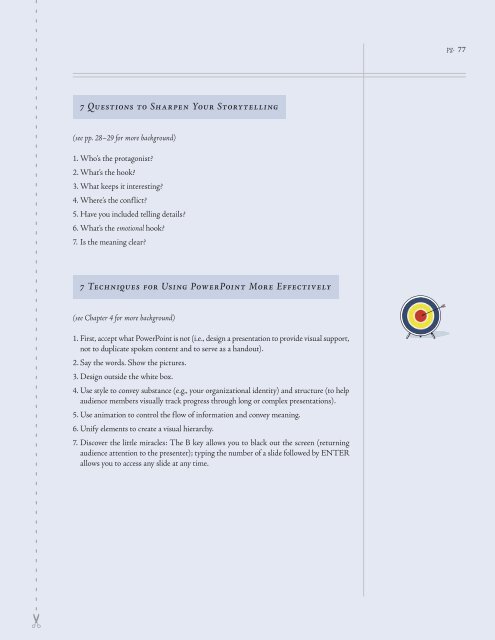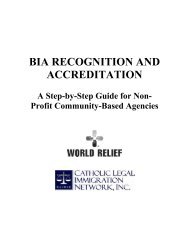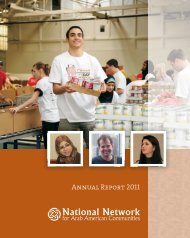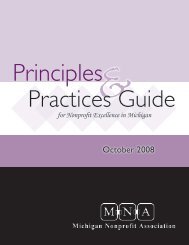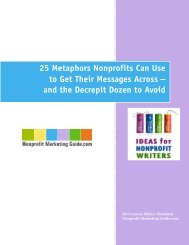Why Bad Presentations Happen to Good Causes - The Goodman ...
Why Bad Presentations Happen to Good Causes - The Goodman ...
Why Bad Presentations Happen to Good Causes - The Goodman ...
Create successful ePaper yourself
Turn your PDF publications into a flip-book with our unique Google optimized e-Paper software.
7 Questions <strong>to</strong> Sharpen Your S<strong>to</strong>rytelling<br />
(see pp. 28–29 for more background)<br />
1. Who’s the protagonist?<br />
2. What’s the hook?<br />
3. What keeps it interesting?<br />
4. Where’s the conflict?<br />
5. Have you included telling details?<br />
6. What’s the emotional hook?<br />
7. Is the meaning clear?<br />
7 Techniques for Using PowerPoint More Effectively<br />
(see Chapter 4 for more background)<br />
1. First, accept what PowerPoint is not (i.e., design a presentation <strong>to</strong> provide visual support,<br />
not <strong>to</strong> duplicate spoken content and <strong>to</strong> serve as a handout).<br />
2. Say the words. Show the pictures.<br />
3. Design outside the white box.<br />
4. Use style <strong>to</strong> convey substance (e.g., your organizational identity) and structure (<strong>to</strong> help<br />
audience members visually track progress through long or complex presentations).<br />
5. Use animation <strong>to</strong> control the flow of information and convey meaning.<br />
6. Unify elements <strong>to</strong> create a visual hierarchy.<br />
7. Discover the little miracles: <strong>The</strong> B key allows you <strong>to</strong> black out the screen (returning<br />
audience attention <strong>to</strong> the presenter); typing the number of a slide followed by ENTER<br />
allows you <strong>to</strong> access any slide at any time.<br />
pg. 77