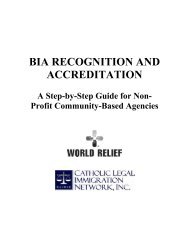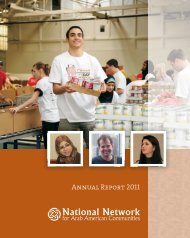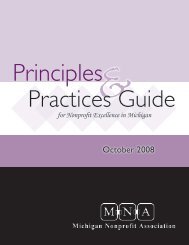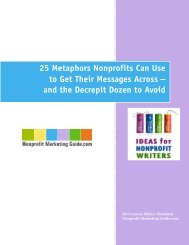Why Bad Presentations Happen to Good Causes - The Goodman ...
Why Bad Presentations Happen to Good Causes - The Goodman ...
Why Bad Presentations Happen to Good Causes - The Goodman ...
You also want an ePaper? Increase the reach of your titles
YUMPU automatically turns print PDFs into web optimized ePapers that Google loves.
pg. 58<br />
What makes a good s<strong>to</strong>ry?<br />
PROTAGONIST<br />
STRUCTURE<br />
INCITING<br />
INCIDENT<br />
PowerPoint Is Your Friend<br />
Seriously. – cont’d<br />
Use animation <strong>to</strong> control the flow<br />
of information and convey meaning.<br />
<strong>The</strong> version of PowerPoint that I use (PowerPoint 2004 for Mac) offers more than<br />
50 ways <strong>to</strong> animate text. To the novice, this can seem like an embarrassment of riches,<br />
but presentations that incorporate a rich variety of animation techniques are usually<br />
just embarrassing. Words or images that fly on<strong>to</strong> the screen, stretch like rubber,<br />
drop in<strong>to</strong> place like a bouncing ball, or take some other fancy route <strong>to</strong> their ultimate<br />
destination are almost always nothing more than eye candy that adds empty calories <strong>to</strong><br />
the viewer’s “meal.”<br />
Which is not <strong>to</strong> say that all animations are pointless. Used thoughtfully, animated words<br />
and images can help you dole out information <strong>to</strong> audience members in digestible pieces,<br />
keep their attention focused where it belongs, and even add another layer of meaning <strong>to</strong><br />
each slide.<br />
Animating bullets <strong>to</strong> control information flow<br />
When a slide with multiple bullet points (such as the agenda slide for PCA on page 56)<br />
appears on-screen, audience members will au<strong>to</strong>matically read all the bullets, even while<br />
the presenter is still talking about bullet #1. Human nature is at work once again, but it<br />
creates problems in the transmission of information from presenter <strong>to</strong> audience. As the<br />
audience members read ahead, they invariably tune out the spoken explanation of bullet<br />
#1, so they may miss critical information right from the start. And once they know where<br />
the presenter is headed in subsequent bullets, they may tune out the remaining comments<br />
until the next slide appears – more valuable information lost.<br />
Animation can help presenters avoid this problem. By bringing in each bullet point with<br />
a simple effect (e.g., appear, fade in, peek in from left), the presenter places on the screen<br />
only the information he or she wants the audience <strong>to</strong> see. Subsequent points remain<br />
invisible until the spoken explanation is finished. Audience members can still find other<br />
things <strong>to</strong> read if they have <strong>to</strong>, but at least you won’t be providing the distraction yourself.<br />
RESOLUTION<br />
GOAL<br />
ACT I ACT II ACT III<br />
FIGURE 14<br />
B<br />
A<br />
R<br />
R<br />
I<br />
E<br />
R<br />
B<br />
A<br />
R<br />
R<br />
I<br />
E<br />
R<br />
B<br />
A<br />
R<br />
R<br />
I<br />
E<br />
R<br />
Animating graphic elements <strong>to</strong> deliver<br />
complex information gradually<br />
<strong>The</strong>re may be occasions when you need <strong>to</strong> show a map,<br />
chart, or other graphic that concentrates a large amount of<br />
information on a single slide. Simply showing the complete<br />
picture all at once can overwhelm the audience, and even if<br />
you take the time <strong>to</strong> explain how all the pieces fit <strong>to</strong>gether,<br />
you run the same risk as the presenter who displays all his<br />
bullets at once. While you are here, the audience is there, and<br />
your verbal explanation may be tuned out as viewers try <strong>to</strong><br />
make sense of the visual information on their own.<br />
In my workshop “S<strong>to</strong>rytelling as Best Practice,” I display<br />
this slide (figure 14) <strong>to</strong> illustrate the basic structure that has<br />
been used in s<strong>to</strong>ries from the earliest myths and fables <strong>to</strong> last