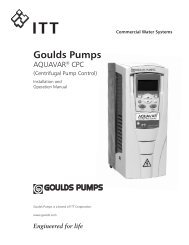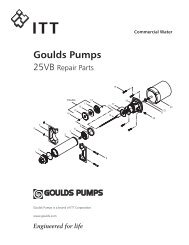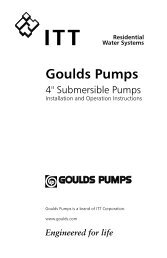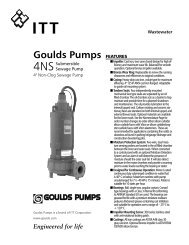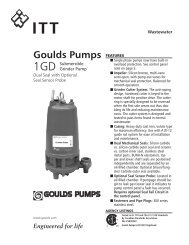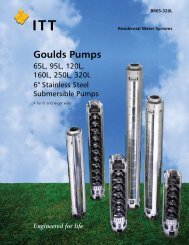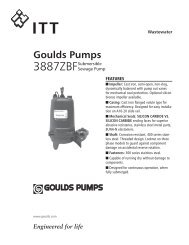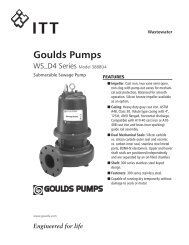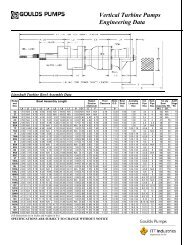Hydrovar Pump Controller Installation & Operation Manual
Hydrovar Pump Controller Installation & Operation Manual
Hydrovar Pump Controller Installation & Operation Manual
Create successful ePaper yourself
Turn your PDF publications into a flip-book with our unique Google optimized e-Paper software.
Additional Components<br />
Section 7<br />
7.1 Cable Glands Provided<br />
Included Cable gland Conduit plugs Thermistor Mounting Centring -<br />
components and lock nut clamps bit<br />
Gland sizer<br />
M M M M M M<br />
12 16 20 25 12 16<br />
Cable<br />
size #8-#1 4,5-10 7-1 3 9-17<br />
AWG<br />
2.015- 2.022 2 (3) 2 2 3 1 1 4 1<br />
4.022- 4.040 2 (3) 2 2 3 1 1 4 1<br />
4.055- 4.110 2 (3) 2 2 3 1 1 4 1<br />
( ) maximum available cable entries<br />
7.2 Assembly Instructions – All models<br />
To remove the HYDROVAR cover, loosen the 4 fastening screws.<br />
• Verify that there is no liquid on the unit before you open the cover.<br />
• The HYDROVAR is installed on the motor fan cover using the mounting brackets, the four screws and the<br />
relevant washers.<br />
• Center the HYDROVAR and tighten the four screws holding the brackets.<br />
• Tighten each screw until the two bottom teeth in the brackets start to grip the fan cover.<br />
• After the electrical components are connected, the top cover of the HYDROVAR can be mounted and<br />
tightened by the four fastening screws.<br />
• Ensure the integrity of the ground wire connection. Failure to properly ground the controller or motor<br />
will create an electrical shock hazard.<br />
• Ensure HYDROVAR cover gasket is in place before tightening the cover screws.<br />
• Ensure cable glands are properly installed and close conduit openings that are not being used with<br />
conduit plugs.<br />
17