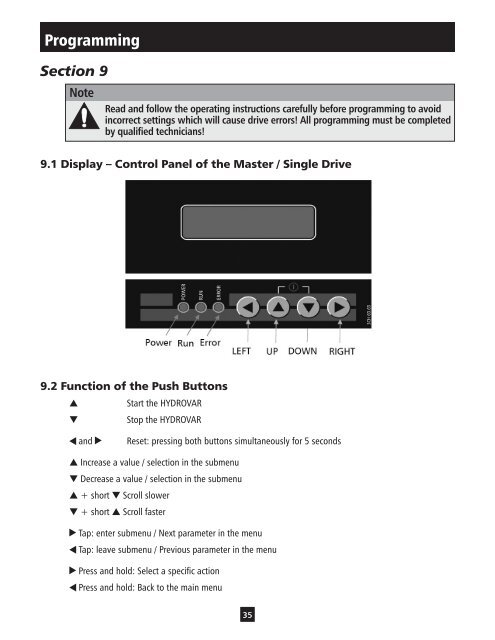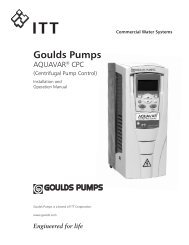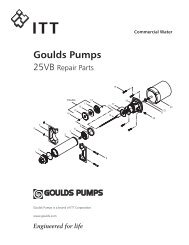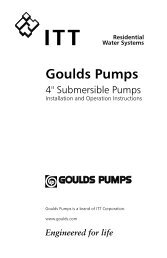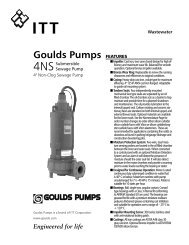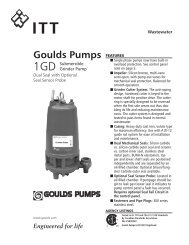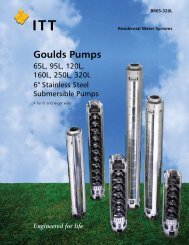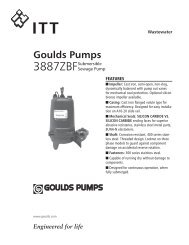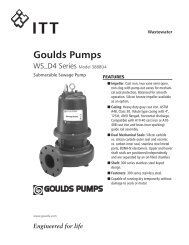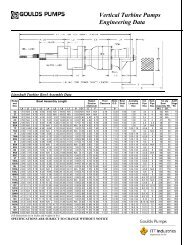Hydrovar Pump Controller Installation & Operation Manual
Hydrovar Pump Controller Installation & Operation Manual
Hydrovar Pump Controller Installation & Operation Manual
You also want an ePaper? Increase the reach of your titles
YUMPU automatically turns print PDFs into web optimized ePapers that Google loves.
Programming<br />
Section 9<br />
Note<br />
Read and follow the operating instructions carefully before programming to avoid<br />
incorrect settings which will cause drive errors! All programming must be completed<br />
by qualified technicians!<br />
9.1 Display – Control Panel of the Master / Single Drive<br />
9.2 Function of the Push Buttons<br />
▲ Start the HYDROVAR<br />
▼ Stop the HYDROVAR<br />
and Reset: pressing both buttons simultaneously for 5 seconds<br />
▲ Increase a value / selection in the submenu<br />
▼ Decrease a value / selection in the submenu<br />
▲ + short ▼ Scroll slower<br />
▼ + short ▲ Scroll faster<br />
Tap: enter submenu / Next parameter in the menu<br />
Tap: leave submenu / Previous parameter in the menu<br />
Press and hold: Select a specific action<br />
Press and hold: Back to the main menu<br />
35