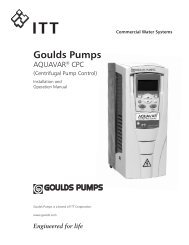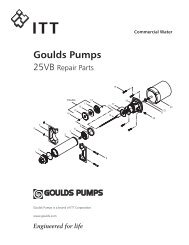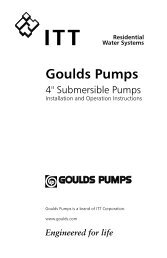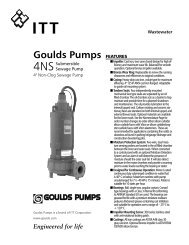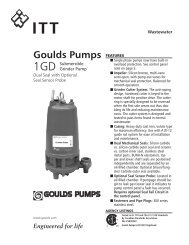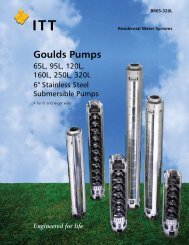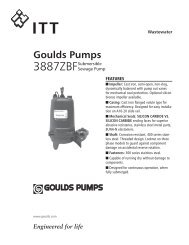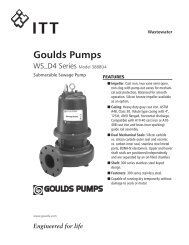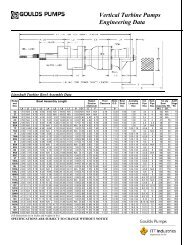Hydrovar Pump Controller Installation & Operation Manual
Hydrovar Pump Controller Installation & Operation Manual
Hydrovar Pump Controller Installation & Operation Manual
Create successful ePaper yourself
Turn your PDF publications into a flip-book with our unique Google optimized e-Paper software.
Programming<br />
02<br />
02 ACTUAT. FRQ.<br />
D1 XX.X Hz<br />
Set the desired frequency with either ▲ or ▼<br />
Use this parameter to program the drive to up to 2 set frequencies. Requires programming parameter<br />
0805, 0810, and 0815. To manually set the frequency use parameters ACTUATOR FREQUENCY 1 (0830)<br />
and ACTUATOR FREQUENCY 2 (0835).<br />
Parameter [03] is not used in Mode: Actuator<br />
04<br />
04 START VALUE<br />
OFF<br />
Regulation Restart Value<br />
Possible settings: 0 – 99 % – OFF<br />
This parameter defines the restart value after the pump has stopped in % of the required value.<br />
E.g. REQUIRED VALUE [02]: 50.0 PSI<br />
START VALUE [04]: 80 % --> 40.0 PSI<br />
If the pump system has reached the required pressure of 50.0 PSI and meets demand the HYDROVAR shuts<br />
off the pump. When demand increases, and the pressure drops the pump starts. If a START VALUE [04] of<br />
80% has been selected the pump won’t start until the pressure drops below 40 PSI, (80% of 50 PSI).<br />
The following parameters in the main-menu are valid for all selected modes:<br />
05<br />
05 LANGUAGE<br />
ENGLISH<br />
Language selection<br />
Possible settings: To select the desired language press ▲ or ▼<br />
The information on the display and all parameters are available in various languages. Scroll up and down<br />
through the available options.<br />
The following two parameters set the current date and time. This is useful for tracking timing of failure<br />
messages.<br />
06<br />
06 DATE<br />
DD.MM.YYYY<br />
Current date<br />
to set current DAY / MONTH / and YEAR.<br />
07<br />
07 TIME<br />
HH:MM<br />
to set current HOUR and MINUTE.<br />
Set the date by pressing for approx. 3 sec.<br />
Current time<br />
Set the time by pressing for approx. 3 sec.<br />
39<br />
G<br />
S<br />
S