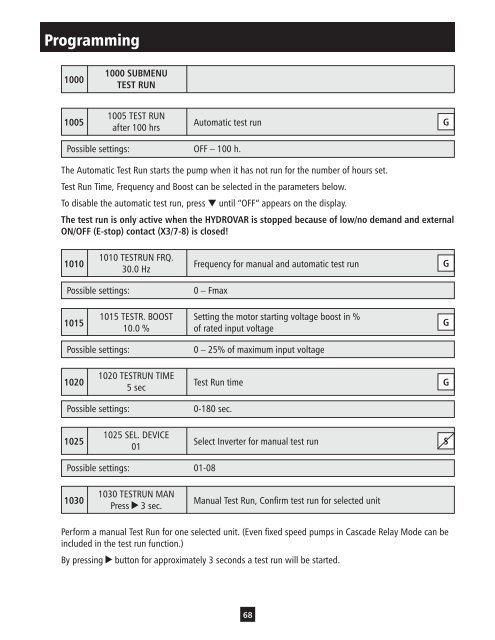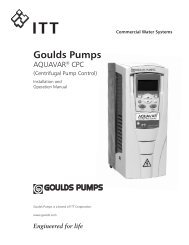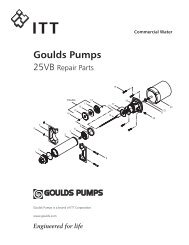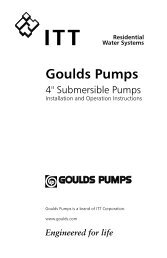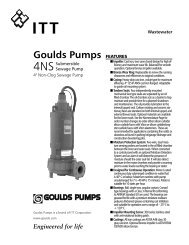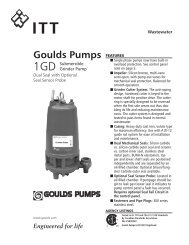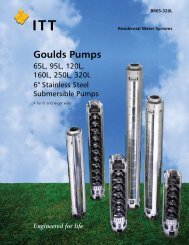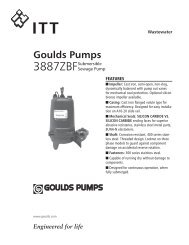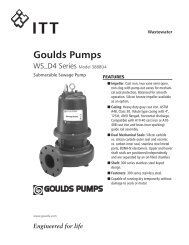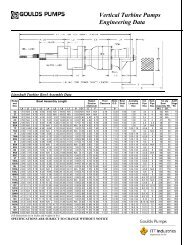Hydrovar Pump Controller Installation & Operation Manual
Hydrovar Pump Controller Installation & Operation Manual
Hydrovar Pump Controller Installation & Operation Manual
Create successful ePaper yourself
Turn your PDF publications into a flip-book with our unique Google optimized e-Paper software.
Programming<br />
1000<br />
1005<br />
1000 SUBMENU<br />
TEST RUN<br />
1005 TEST RUN<br />
after 100 hrs<br />
Automatic test run<br />
Possible settings: OFF – 100 h.<br />
The Automatic Test Run starts the pump when it has not run for the number of hours set.<br />
Test Run Time, Frequency and Boost can be selected in the parameters below.<br />
To disable the automatic test run, press ▼ until “OFF” appears on the display.<br />
The test run is only active when the HYDROVAR is stopped because of low/no demand and external<br />
ON/OFF (E-stop) contact (X3/7-8) is closed!<br />
1010<br />
1010 TESTRUN FRQ.<br />
30.0 Hz<br />
Possible settings: 0 – Fmax<br />
Frequency for manual and automatic test run<br />
1015 1015 TESTR. BOOST Setting the motor starting voltage boost in %<br />
10.0 % of rated input voltage<br />
Possible settings: 0 – 25% of maximum input voltage<br />
1020 TESTRUN TIME<br />
1020<br />
5 sec<br />
Test Run time<br />
Possible settings: 0-180 sec.<br />
1025<br />
1025 SEL. DEVICE<br />
01<br />
Possible settings: 01-08<br />
1030 TESTRUN MAN<br />
1030<br />
Press 3 sec.<br />
Select Inverter for manual test run<br />
<strong>Manual</strong> Test Run, Confirm test run for selected unit<br />
Perform a manual Test Run for one selected unit. (Even fixed speed pumps in Cascade Relay Mode can be<br />
included in the test run function.)<br />
By pressing button for approximately 3 seconds a test run will be started.<br />
68<br />
G<br />
G<br />
G<br />
G<br />
S