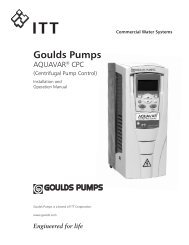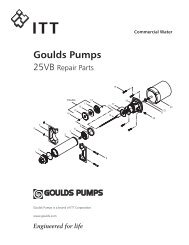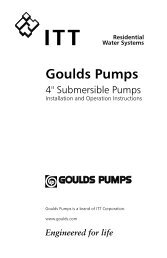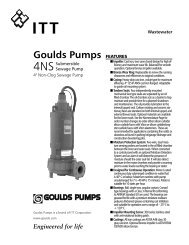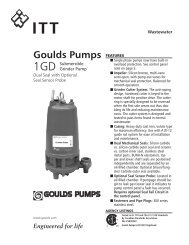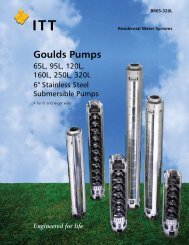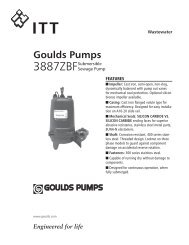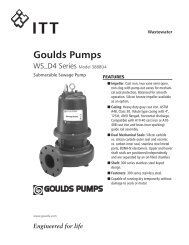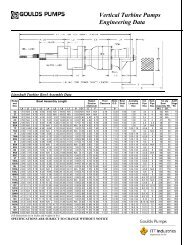Hydrovar Pump Controller Installation & Operation Manual
Hydrovar Pump Controller Installation & Operation Manual
Hydrovar Pump Controller Installation & Operation Manual
You also want an ePaper? Increase the reach of your titles
YUMPU automatically turns print PDFs into web optimized ePapers that Google loves.
Programming<br />
22<br />
22 SELECT DEVICE<br />
* 1 *<br />
Possible settings: 1-8<br />
Select device<br />
Check the current status, the motor hours and the most recent failures of any given drive. The drive selection<br />
is determined by the current selected mode [105]. Select desired unit by pressing ▲ or ▼.<br />
CASCADE SERIAL/SYNCHRON:<br />
The selection specifies the address of the HYDROVAR units<br />
E.g. Device 1 -> Master Inverter with pre-selected address 1<br />
Device 2 -> Basic Inverter with pre-selected address 2<br />
Device 3 -> Basic Inverter with pre-selected address 3<br />
To set the address on a Basic Inverter, see chapter addressing.<br />
To set the address on a Master Inverter, see parameter [106] or submenu [1200] RS485-Interface.<br />
Mode CASCADE RELAY:<br />
Device Enabled By<br />
23<br />
1 Master Inverter<br />
2 fixed speed pump Relay 1 X10: 1<br />
3 fixed speed pump Relay 2 X10: 2<br />
4 fixed speed pump Relay 3 X10: 3<br />
5 fixed speed pump Relay 4 X10: 4<br />
6 fixed speed pump Relay 5 X10: 5<br />
7 not used<br />
8 not used<br />
23 STATUS DEVICE<br />
Stopped<br />
Status of the selected device<br />
Possible messages: Running, Stopped, Disabled, OFF, Preparing (Mode Casc. Serial/Synchr)<br />
relay on, relay off (Mode: Cascade Relay)<br />
Solorun, Faulted (all Modes)<br />
Shows the status of the device<br />
Mode CASCADE RELAY:<br />
relay_on -> Relay contact is closed -> fixed-speed-pump is running<br />
relay_off -> Relay contact is opened -> fixed-speed-pump is stopped<br />
41<br />
S<br />
G<br />
S