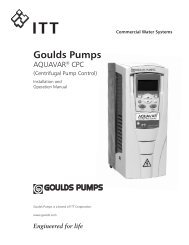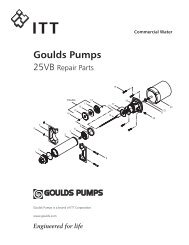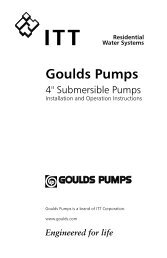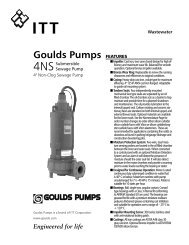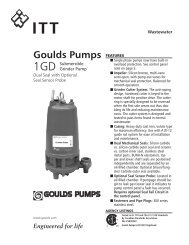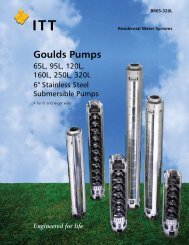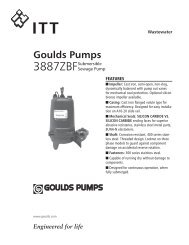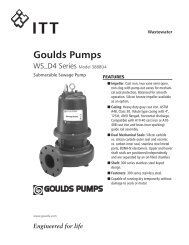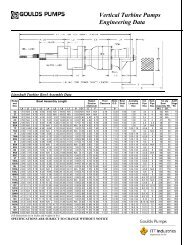Hydrovar Pump Controller Installation & Operation Manual
Hydrovar Pump Controller Installation & Operation Manual
Hydrovar Pump Controller Installation & Operation Manual
Create successful ePaper yourself
Turn your PDF publications into a flip-book with our unique Google optimized e-Paper software.
Programming<br />
0400<br />
0400 SUBMENU<br />
SENSOR<br />
In this submenu all actual value sensors which are connected to the HYDROVAR can be configured, (up to<br />
two transducers with current output or voltage signal output).<br />
Two different transducer types can not be used because the configuration is the same for all connected<br />
sensors. Transducers must be always the same type.<br />
0405<br />
0405 DIMENS. UNIT<br />
PSI<br />
Dimension unit<br />
Possible settings: bar, psi, m 3 /h, g/min, mH2O, ft, °C, °F, l/sec, l/min, m/sec, …, %<br />
Choose the desired Dimension Unit by pressing ▲ or ▼.<br />
When DIMENSION UNIT, you must also change the SENSOR RANGE [0420] according to the new DIMEN-<br />
SION UNIT!<br />
0410<br />
0410 CONF SENSOR<br />
Sensor 1<br />
Selection of the sensor<br />
Possible settings: - Sensor 1 - Sensor 2 - Auto<br />
- Switch Dig 1 - Switch Dig 2 - Switch Dig 3 - Switch Dig 4<br />
- Auto Lower - Auto Higher - (Sensor 1 – Sensor 2)<br />
This parameter determines how the connected sensors are used and which one is active. It is also possible<br />
to measure the difference of two connected sensors or to configure an automatic switchover in case of a<br />
faulty sensor.<br />
Sensor 1 is constantly active.<br />
Sensor 1 0/4-20mA signal ……. connected to X3/2 and X3/3 (+24V)<br />
0-10V signal ……. connected to X3/6 and X3/3 (+24V)<br />
Sensor 2 is constantly active.<br />
Sensor 2 0/4-20mA signal ……. connected to X3/4 and X3/3 (+24V)<br />
0-10V signal ……. connected to X3/5 and X3/3 (+24V)<br />
Auto Automatic switch over in case of a faulty transducer.<br />
Switch Dig1 <strong>Manual</strong> switching by closing digital input 1 (X3/9-10)<br />
Switch Dig2 <strong>Manual</strong> switching by closing digital input 2 (X3/6-GND)<br />
Switch Dig3 <strong>Manual</strong> switching by closing digital input 3 (X3/5-GND)<br />
Switch Dig4 <strong>Manual</strong> switching by closing digital input 4 (X3/15-GND)<br />
Auto Lower<br />
Auto Higher<br />
The sensor with the lower actual value (or available sensor in case of a faulty<br />
sensor) is used automatically<br />
The sensor with the higher actual value (or available sensor in case of a faulty<br />
sensor) is used automatically<br />
Sens.1 – Sens.2 The difference between connected sensors is taken as actual value<br />
55