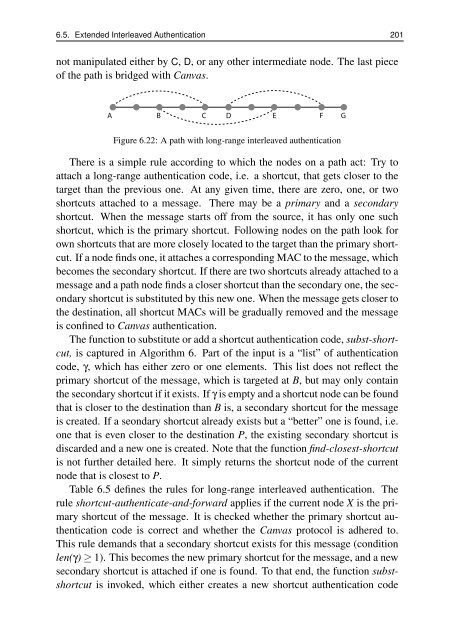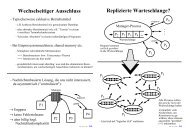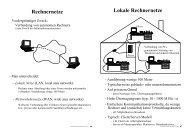Protocols for Secure Communication in Wireless Sensor Networks
Protocols for Secure Communication in Wireless Sensor Networks
Protocols for Secure Communication in Wireless Sensor Networks
You also want an ePaper? Increase the reach of your titles
YUMPU automatically turns print PDFs into web optimized ePapers that Google loves.
6.5. Extended Interleaved Authentication 201<br />
not manipulated either by C, D, or any other <strong>in</strong>termediate node. The last piece<br />
of the path is bridged with Canvas.<br />
A B C D E F G<br />
Figure 6.22: A path with long-range <strong>in</strong>terleaved authentication<br />
There is a simple rule accord<strong>in</strong>g to which the nodes on a path act: Try to<br />
attach a long-range authentication code, i.e. a shortcut, that gets closer to the<br />
target than the previous one. At any given time, there are zero, one, or two<br />
shortcuts attached to a message. There may be a primary and a secondary<br />
shortcut. When the message starts off from the source, it has only one such<br />
shortcut, which is the primary shortcut. Follow<strong>in</strong>g nodes on the path look <strong>for</strong><br />
own shortcuts that are more closely located to the target than the primary shortcut.<br />
If a node f<strong>in</strong>ds one, it attaches a correspond<strong>in</strong>g MAC to the message, which<br />
becomes the secondary shortcut. If there are two shortcuts already attached to a<br />
message and a path node f<strong>in</strong>ds a closer shortcut than the secondary one, the secondary<br />
shortcut is substituted by this new one. When the message gets closer to<br />
the dest<strong>in</strong>ation, all shortcut MACs will be gradually removed and the message<br />
is conf<strong>in</strong>ed to Canvas authentication.<br />
The function to substitute or add a shortcut authentication code, subst-shortcut,<br />
is captured <strong>in</strong> Algorithm 6. Part of the <strong>in</strong>put is a “list” of authentication<br />
code, γ, which has either zero or one elements. This list does not reflect the<br />
primary shortcut of the message, which is targeted at B, but may only conta<strong>in</strong><br />
the secondary shortcut if it exists. If γ is empty and a shortcut node can be found<br />
that is closer to the dest<strong>in</strong>ation than B is, a secondary shortcut <strong>for</strong> the message<br />
is created. If a seondary shortcut already exists but a “better” one is found, i.e.<br />
one that is even closer to the dest<strong>in</strong>ation P, the exist<strong>in</strong>g secondary shortcut is<br />
discarded and a new one is created. Note that the function f<strong>in</strong>d-closest-shortcut<br />
is not further detailed here. It simply returns the shortcut node of the current<br />
node that is closest to P.<br />
Table 6.5 def<strong>in</strong>es the rules <strong>for</strong> long-range <strong>in</strong>terleaved authentication. The<br />
rule shortcut-authenticate-and-<strong>for</strong>ward applies if the current node X is the primary<br />
shortcut of the message. It is checked whether the primary shortcut authentication<br />
code is correct and whether the Canvas protocol is adhered to.<br />
This rule demands that a secondary shortcut exists <strong>for</strong> this message (condition<br />
len(γ) ≥ 1). This becomes the new primary shortcut <strong>for</strong> the message, and a new<br />
secondary shortcut is attached if one is found. To that end, the function substshortcut<br />
is <strong>in</strong>voked, which either creates a new shortcut authentication code