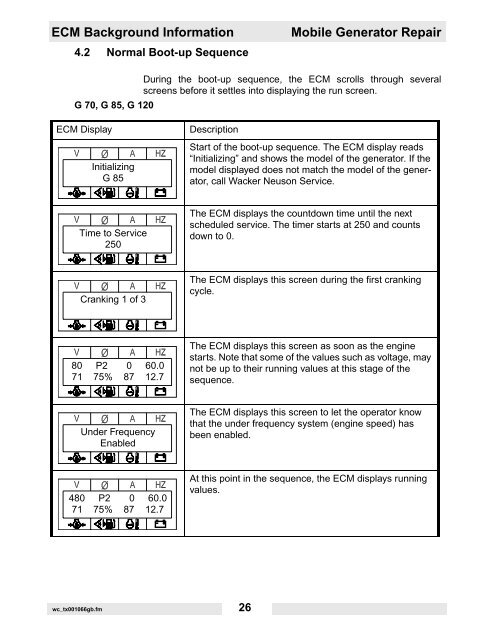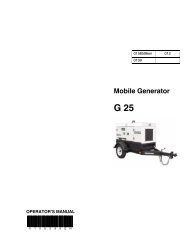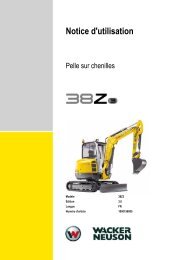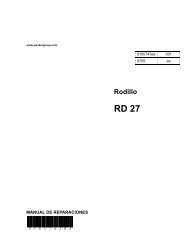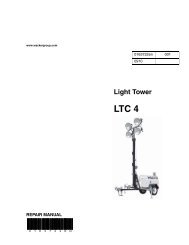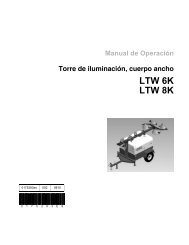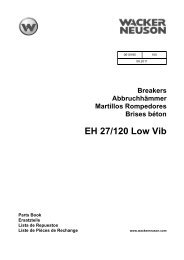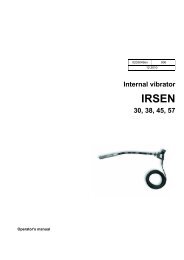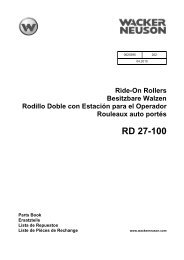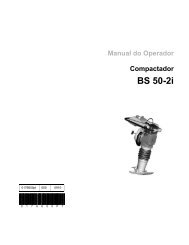Repair Manual Mobile Generator - Wacker Neuson
Repair Manual Mobile Generator - Wacker Neuson
Repair Manual Mobile Generator - Wacker Neuson
You also want an ePaper? Increase the reach of your titles
YUMPU automatically turns print PDFs into web optimized ePapers that Google loves.
ECM Background Information <strong>Mobile</strong> <strong>Generator</strong> <strong>Repair</strong><br />
4.2 Normal Boot-up Sequence<br />
During the boot-up sequence, the ECM scrolls through several<br />
screens before it settles into displaying the run screen.<br />
G 70, G 85, G 120<br />
ECM Display Description<br />
Initializing<br />
G 85<br />
Time to Service<br />
250<br />
Cranking 1 of 3<br />
80 P2 0 60.0<br />
71 75% 87 12.7<br />
Under Frequency<br />
Enabled<br />
480 P2 0 60.0<br />
71 75% 87 12.7<br />
wc_tx001066gb.fm 26<br />
Start of the boot-up sequence. The ECM display reads<br />
“Initializing” and shows the model of the generator. If the<br />
model displayed does not match the model of the generator,<br />
call <strong>Wacker</strong> <strong>Neuson</strong> Service.<br />
The ECM displays the countdown time until the next<br />
scheduled service. The timer starts at 250 and counts<br />
down to 0.<br />
The ECM displays this screen during the first cranking<br />
cycle.<br />
The ECM displays this screen as soon as the engine<br />
starts. Note that some of the values such as voltage, may<br />
not be up to their running values at this stage of the<br />
sequence.<br />
The ECM displays this screen to let the operator know<br />
that the under frequency system (engine speed) has<br />
been enabled.<br />
At this point in the sequence, the ECM displays running<br />
values.