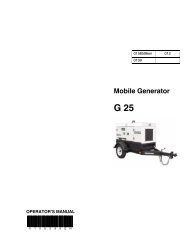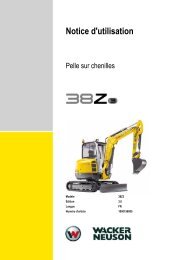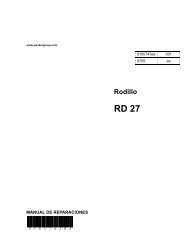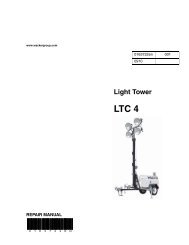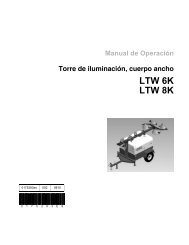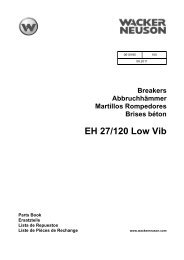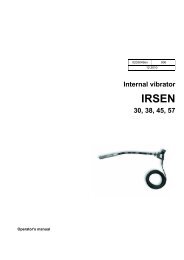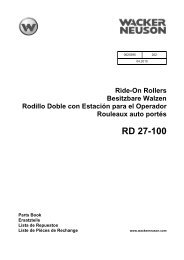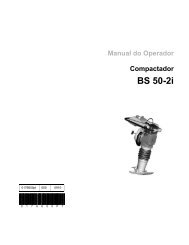Repair Manual Mobile Generator - Wacker Neuson
Repair Manual Mobile Generator - Wacker Neuson
Repair Manual Mobile Generator - Wacker Neuson
You also want an ePaper? Increase the reach of your titles
YUMPU automatically turns print PDFs into web optimized ePapers that Google loves.
<strong>Mobile</strong> <strong>Generator</strong> <strong>Repair</strong> ECM Background Information<br />
Engine Protection<br />
Enabled<br />
AC Configuration<br />
Alt Protection<br />
Enabled<br />
Rated Volts L to L<br />
480 P2 0 60.0<br />
71 75% 87 12.7<br />
wc_tx001066gb.fm 27<br />
The ECM displays this screen to let the operator know<br />
that the engine protection system has been enabled.<br />
The ECM displays the AC configuration as determined<br />
by the position of the voltage selector switch (VSS).<br />
The ECM displays this screen to let the operator know<br />
that the alternator protection system has been enabled.<br />
The ECM displays the line-to-line voltage. (This screen is<br />
shown for 3-phase VSS positions only.)<br />
At this point, the ECM displays the run screen and the<br />
values for the main generator variables: voltage, phase*<br />
(leg), amperage, hertz. (For generators with engines that<br />
include ECUs, the Hz reading will be 60.0. For all others<br />
the reading will be 61.5.) The ECM will also display the<br />
values for the main engine variables: oil pressure, fuel<br />
tank quantity, engine temperature, and battery voltage.<br />
*Note: The ECM display scrolls through each phase (P1,<br />
P2, P3) if in the 3-phase mode, or L1, L3, and L1 + L3 if<br />
in the single-phase mode.