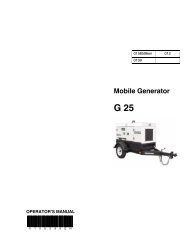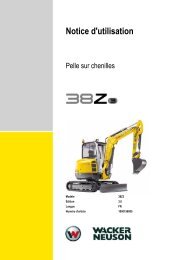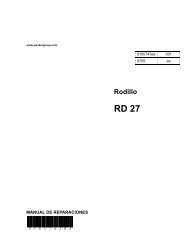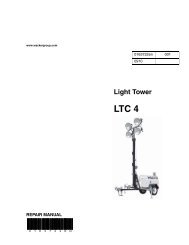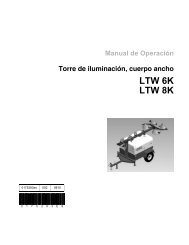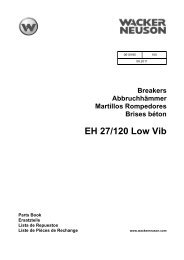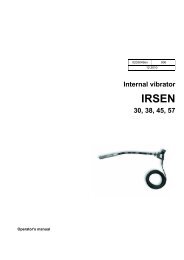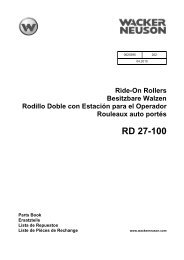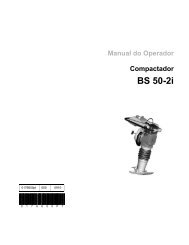Repair Manual Mobile Generator - Wacker Neuson
Repair Manual Mobile Generator - Wacker Neuson
Repair Manual Mobile Generator - Wacker Neuson
You also want an ePaper? Increase the reach of your titles
YUMPU automatically turns print PDFs into web optimized ePapers that Google loves.
<strong>Mobile</strong> <strong>Generator</strong> <strong>Repair</strong> ECM Background Information<br />
Engine Hour Switch in Locked Position<br />
Another possible display error can occur when starting the machine<br />
with the engine hour switch (a) in the down (locked) position. This<br />
position is normally used to lock the display onto a single leg and to<br />
prevent the display from scrolling through volt and amp values for all<br />
three legs.<br />
On some generators, starting the engine with the switch in the down<br />
(locked) position will reverse the display for volts and amps. To correct<br />
the display, return the engine hour switch to its unlocked (scroll)<br />
position.<br />
To ensure the correct voltage display, make sure:<br />
The connection lug door is closed and latched before starting the<br />
engine.<br />
The voltage selection switch is in its correct position prior to starting<br />
the engine.<br />
The engine hour switch is in its unlocked (center) position.<br />
wc_tx001066gb.fm 33<br />
wc_gr003308<br />
a