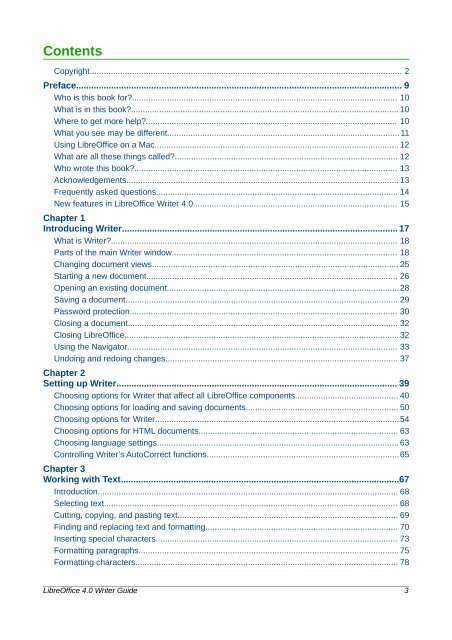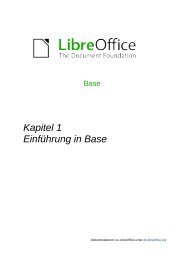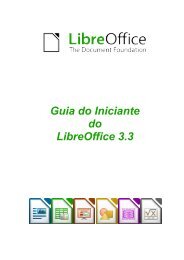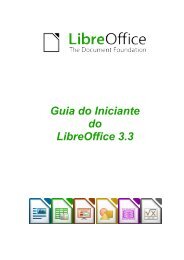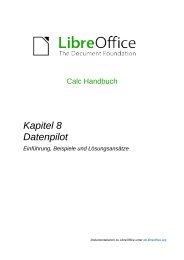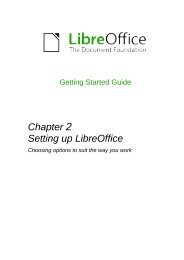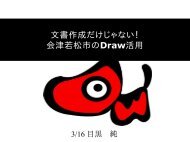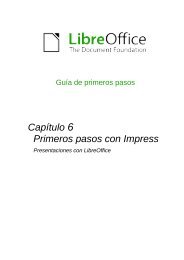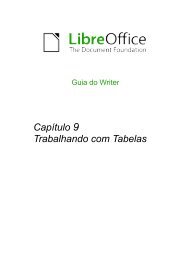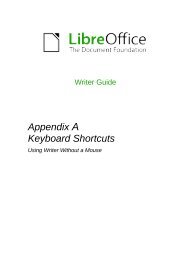LibreOffice 4.0 Writer Guide - The Document Foundation Wiki
LibreOffice 4.0 Writer Guide - The Document Foundation Wiki
LibreOffice 4.0 Writer Guide - The Document Foundation Wiki
Create successful ePaper yourself
Turn your PDF publications into a flip-book with our unique Google optimized e-Paper software.
Contents<br />
Copyright..................................................................................................................................... 2<br />
Preface.................................................................................................................................. 9<br />
Who is this book for?................................................................................................................. 10<br />
What is in this book?.................................................................................................................. 10<br />
Where to get more help?........................................................................................................... 10<br />
What you see may be different................................................................................................... 11<br />
Using <strong>LibreOffice</strong> on a Mac........................................................................................................ 12<br />
What are all these things called?............................................................................................... 12<br />
Who wrote this book?................................................................................................................ 13<br />
Acknowledgements.................................................................................................................... 13<br />
Frequently asked questions....................................................................................................... 14<br />
New features in <strong>LibreOffice</strong> <strong>Writer</strong> <strong>4.0</strong>....................................................................................... 15<br />
Chapter 1<br />
Introducing <strong>Writer</strong>.............................................................................................................. 17<br />
What is <strong>Writer</strong>?.......................................................................................................................... 18<br />
Parts of the main <strong>Writer</strong> window................................................................................................ 18<br />
Changing document views......................................................................................................... 25<br />
Starting a new document........................................................................................................... 26<br />
Opening an existing document...................................................................................................28<br />
Saving a document.................................................................................................................... 29<br />
Password protection.................................................................................................................. 30<br />
Closing a document................................................................................................................... 32<br />
Closing <strong>LibreOffice</strong>.....................................................................................................................32<br />
Using the Navigator................................................................................................................... 33<br />
Undoing and redoing changes................................................................................................... 37<br />
Chapter 2<br />
Setting up <strong>Writer</strong>................................................................................................................ 39<br />
Choosing options for <strong>Writer</strong> that affect all <strong>LibreOffice</strong> components............................................ 40<br />
Choosing options for loading and saving documents................................................................. 50<br />
Choosing options for <strong>Writer</strong>........................................................................................................54<br />
Choosing options for HTML documents..................................................................................... 63<br />
Choosing language settings....................................................................................................... 63<br />
Controlling <strong>Writer</strong>’s AutoCorrect functions..................................................................................65<br />
Chapter 3<br />
Working with Text...............................................................................................................67<br />
Introduction................................................................................................................................ 68<br />
Selecting text............................................................................................................................. 68<br />
Cutting, copying, and pasting text.............................................................................................. 69<br />
Finding and replacing text and formatting.................................................................................. 70<br />
Inserting special characters....................................................................................................... 73<br />
Formatting paragraphs...............................................................................................................75<br />
Formatting characters................................................................................................................ 78<br />
<strong>LibreOffice</strong> <strong>4.0</strong> <strong>Writer</strong> <strong>Guide</strong> 3