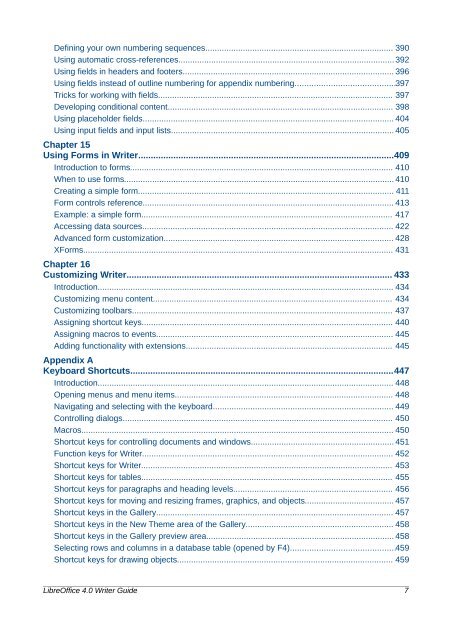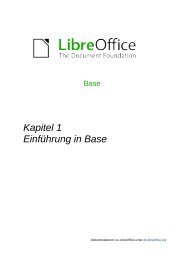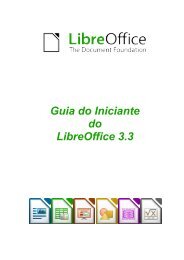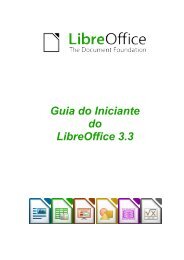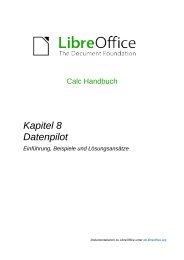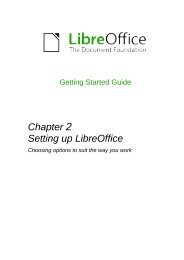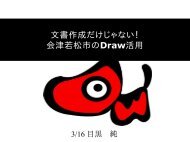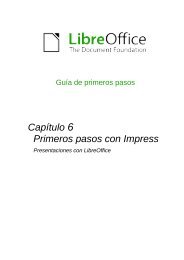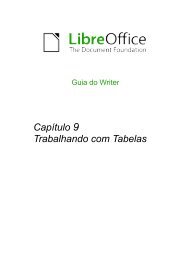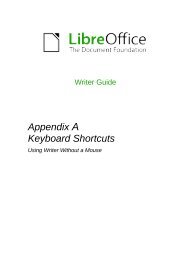LibreOffice 4.0 Writer Guide - The Document Foundation Wiki
LibreOffice 4.0 Writer Guide - The Document Foundation Wiki
LibreOffice 4.0 Writer Guide - The Document Foundation Wiki
You also want an ePaper? Increase the reach of your titles
YUMPU automatically turns print PDFs into web optimized ePapers that Google loves.
Defining your own numbering sequences................................................................................ 390<br />
Using automatic cross-references............................................................................................392<br />
Using fields in headers and footers.......................................................................................... 396<br />
Using fields instead of outline numbering for appendix numbering..........................................397<br />
Tricks for working with fields.................................................................................................... 397<br />
Developing conditional content................................................................................................ 398<br />
Using placeholder fields........................................................................................................... 404<br />
Using input fields and input lists............................................................................................... 405<br />
Chapter 15<br />
Using Forms in <strong>Writer</strong>......................................................................................................409<br />
Introduction to forms................................................................................................................ 410<br />
When to use forms................................................................................................................... 410<br />
Creating a simple form............................................................................................................. 411<br />
Form controls reference........................................................................................................... 413<br />
Example: a simple form........................................................................................................... 417<br />
Accessing data sources........................................................................................................... 422<br />
Advanced form customization.................................................................................................. 428<br />
XForms.................................................................................................................................... 431<br />
Chapter 16<br />
Customizing <strong>Writer</strong>.......................................................................................................... 433<br />
Introduction.............................................................................................................................. 434<br />
Customizing menu content...................................................................................................... 434<br />
Customizing toolbars............................................................................................................... 437<br />
Assigning shortcut keys........................................................................................................... 440<br />
Assigning macros to events..................................................................................................... 445<br />
Adding functionality with extensions........................................................................................ 445<br />
Appendix A<br />
Keyboard Shortcuts.........................................................................................................447<br />
Introduction.............................................................................................................................. 448<br />
Opening menus and menu items............................................................................................. 448<br />
Navigating and selecting with the keyboard............................................................................. 449<br />
Controlling dialogs................................................................................................................... 450<br />
Macros..................................................................................................................................... 450<br />
Shortcut keys for controlling documents and windows............................................................. 451<br />
Function keys for <strong>Writer</strong>........................................................................................................... 452<br />
Shortcut keys for <strong>Writer</strong>........................................................................................................... 453<br />
Shortcut keys for tables........................................................................................................... 455<br />
Shortcut keys for paragraphs and heading levels.................................................................... 456<br />
Shortcut keys for moving and resizing frames, graphics, and objects...................................... 457<br />
Shortcut keys in the Gallery..................................................................................................... 457<br />
Shortcut keys in the New <strong>The</strong>me area of the Gallery............................................................... 458<br />
Shortcut keys in the Gallery preview area................................................................................ 458<br />
Selecting rows and columns in a database table (opened by F4)............................................459<br />
Shortcut keys for drawing objects............................................................................................ 459<br />
<strong>LibreOffice</strong> <strong>4.0</strong> <strong>Writer</strong> <strong>Guide</strong> 7