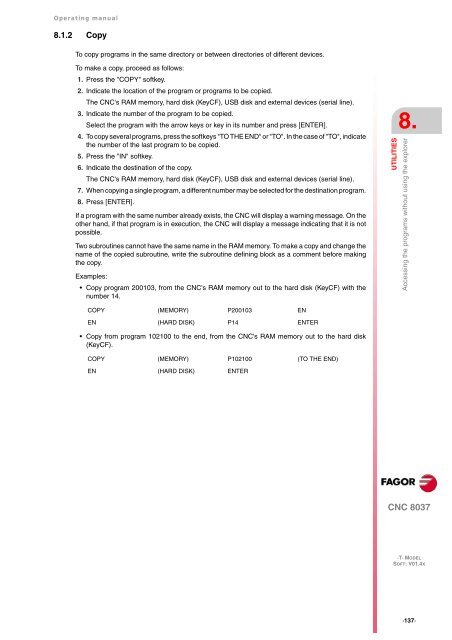CNC 8037 T - Operating manual - Fagor Automation
CNC 8037 T - Operating manual - Fagor Automation
CNC 8037 T - Operating manual - Fagor Automation
Create successful ePaper yourself
Turn your PDF publications into a flip-book with our unique Google optimized e-Paper software.
<strong>Operating</strong> <strong>manual</strong><br />
8.1.2 Copy<br />
To copy programs in the same directory or between directories of different devices.<br />
To make a copy, proceed as follows:<br />
1. Press the "COPY" softkey.<br />
2. Indicate the location of the program or programs to be copied.<br />
The <strong>CNC</strong>'s RAM memory, hard disk (KeyCF), USB disk and external devices (serial line).<br />
3. Indicate the number of the program to be copied.<br />
Select the program with the arrow keys or key in its number and press [ENTER].<br />
4. To copy several programs, press the softkeys "TO THE END" or "TO". In the case of "TO", indicate<br />
the number of the last program to be copied.<br />
5. Press the "IN" softkey.<br />
6. Indicate the destination of the copy.<br />
The <strong>CNC</strong>'s RAM memory, hard disk (KeyCF), USB disk and external devices (serial line).<br />
7. When copying a single program, a different number may be selected for the destination program.<br />
8. Press [ENTER].<br />
If a program with the same number already exists, the <strong>CNC</strong> will display a warning message. On the<br />
other hand, if that program is in execution, the <strong>CNC</strong> will display a message indicating that it is not<br />
possible.<br />
Two subroutines cannot have the same name in the RAM memory. To make a copy and change the<br />
name of the copied subroutine, write the subroutine defining block as a comment before making<br />
the copy.<br />
Examples:<br />
Copy program 200103, from the <strong>CNC</strong>'s RAM memory out to the hard disk (KeyCF) with the<br />
number 14.<br />
COPY (MEMORY) P200103 EN<br />
EN (HARD DISK) P14 ENTER<br />
Copy from program 102100 to the end, from the <strong>CNC</strong>'s RAM memory out to the hard disk<br />
(KeyCF).<br />
COPY (MEMORY) P102100 (TO THE END)<br />
EN (HARD DISK) ENTER<br />
8.<br />
UTILITIES<br />
Accessing the programs without using the explorer<br />
<strong>CNC</strong> <strong>8037</strong><br />
·T· MODEL<br />
SOFT: V01.4X<br />
·137·