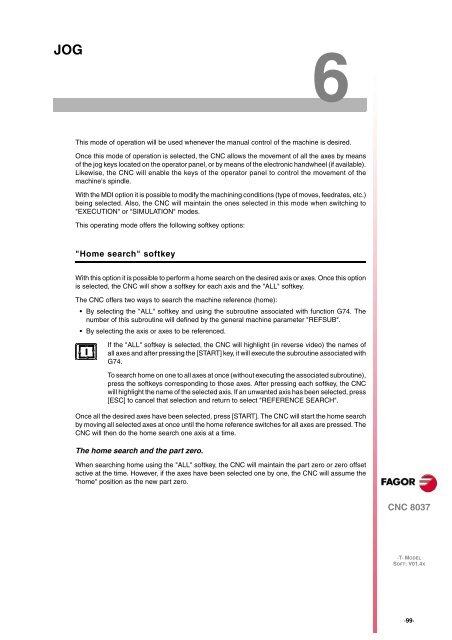CNC 8037 T - Operating manual - Fagor Automation
CNC 8037 T - Operating manual - Fagor Automation
CNC 8037 T - Operating manual - Fagor Automation
Create successful ePaper yourself
Turn your PDF publications into a flip-book with our unique Google optimized e-Paper software.
JOG<br />
6<br />
This mode of operation will be used whenever the <strong>manual</strong> control of the machine is desired.<br />
Once this mode of operation is selected, the <strong>CNC</strong> allows the movement of all the axes by means<br />
of the jog keys located on the operator panel, or by means of the electronic handwheel (if available).<br />
Likewise, the <strong>CNC</strong> will enable the keys of the operator panel to control the movement of the<br />
machine's spindle.<br />
With the MDI option it is possible to modify the machining conditions (type of moves, feedrates, etc.)<br />
being selected. Also, the <strong>CNC</strong> will maintain the ones selected in this mode when switching to<br />
"EXECUTION" or "SIMULATION" modes.<br />
This operating mode offers the following softkey options:<br />
"Home search" softkey<br />
With this option it is possible to perform a home search on the desired axis or axes. Once this option<br />
is selected, the <strong>CNC</strong> will show a softkey for each axis and the "ALL" softkey.<br />
The <strong>CNC</strong> offers two ways to search the machine reference (home):<br />
By selecting the "ALL" softkey and using the subroutine associated with function G74. The<br />
number of this subroutine will defined by the general machine parameter "REFSUB".<br />
By selecting the axis or axes to be referenced.<br />
If the "ALL" softkey is selected, the <strong>CNC</strong> will highlight (in reverse video) the names of<br />
all axes and after pressing the [START] key, it will execute the subroutine associated with<br />
G74.<br />
To search home on one to all axes at once (without executing the associated subroutine),<br />
press the softkeys corresponding to those axes. After pressing each softkey, the <strong>CNC</strong><br />
will highlight the name of the selected axis. If an unwanted axis has been selected, press<br />
[ESC] to cancel that selection and return to select "REFERENCE SEARCH".<br />
Once all the desired axes have been selected, press [START]. The <strong>CNC</strong> will start the home search<br />
by moving all selected axes at once until the home reference switches for all axes are pressed. The<br />
<strong>CNC</strong> will then do the home search one axis at a time.<br />
The home search and the part zero.<br />
When searching home using the "ALL" softkey, the <strong>CNC</strong> will maintain the part zero or zero offset<br />
active at the time. However, if the axes have been selected one by one, the <strong>CNC</strong> will assume the<br />
"home" position as the new part zero.<br />
<strong>CNC</strong> <strong>8037</strong><br />
·T· MODEL<br />
SOFT: V01.4X<br />
·99·