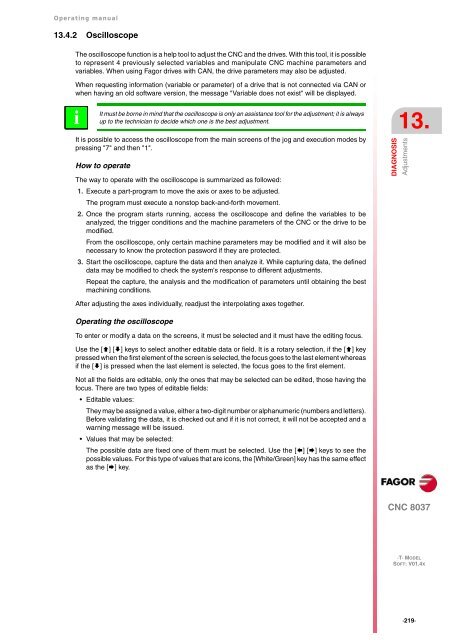CNC 8037 T - Operating manual - Fagor Automation
CNC 8037 T - Operating manual - Fagor Automation
CNC 8037 T - Operating manual - Fagor Automation
You also want an ePaper? Increase the reach of your titles
YUMPU automatically turns print PDFs into web optimized ePapers that Google loves.
<strong>Operating</strong> <strong>manual</strong><br />
13.4.2 Oscilloscope<br />
The oscilloscope function is a help tool to adjust the <strong>CNC</strong> and the drives. With this tool, it is possible<br />
to represent 4 previously selected variables and manipulate <strong>CNC</strong> machine parameters and<br />
variables. When using <strong>Fagor</strong> drives with CAN, the drive parameters may also be adjusted.<br />
When requesting information (variable or parameter) of a drive that is not connected via CAN or<br />
when having an old software version, the message "Variable does not exist" will be displayed.<br />
i<br />
It must be borne in mind that the oscilloscope is only an assistance tool for the adjustment; it is always<br />
up to the technician to decide which one is the best adjustment.<br />
It is possible to access the oscilloscope from the main screens of the jog and execution modes by<br />
pressing "7" and then "1".<br />
How to operate<br />
The way to operate with the oscilloscope is summarized as followed:<br />
1. Execute a part-program to move the axis or axes to be adjusted.<br />
The program must execute a nonstop back-and-forth movement.<br />
2. Once the program starts running, access the oscilloscope and define the variables to be<br />
analyzed, the trigger conditions and the machine parameters of the <strong>CNC</strong> or the drive to be<br />
modified.<br />
From the oscilloscope, only certain machine parameters may be modified and it will also be<br />
necessary to know the protection password if they are protected.<br />
3. Start the oscilloscope, capture the data and then analyze it. While capturing data, the defined<br />
data may be modified to check the system's response to different adjustments.<br />
Repeat the capture, the analysis and the modification of parameters until obtaining the best<br />
machining conditions.<br />
After adjusting the axes individually, readjust the interpolating axes together.<br />
<strong>Operating</strong> the oscilloscope<br />
To enter or modify a data on the screens, it must be selected and it must have the editing focus.<br />
Use the [] [] keys to select another editable data or field. It is a rotary selection, if the [] key<br />
pressed when the first element of the screen is selected, the focus goes to the last element whereas<br />
if the [] is pressed when the last element is selected, the focus goes to the first element.<br />
Not all the fields are editable, only the ones that may be selected can be edited, those having the<br />
focus. There are two types of editable fields:<br />
Editable values:<br />
They may be assigned a value, either a two-digit number or alphanumeric (numbers and letters).<br />
Before validating the data, it is checked out and if it is not correct, it will not be accepted and a<br />
warning message will be issued.<br />
Values that may be selected:<br />
The possible data are fixed one of them must be selected. Use the [] [] keys to see the<br />
possible values. For this type of values that are icons, the [White/Green] key has the same effect<br />
as the [] key.<br />
13.<br />
DIAGNOSIS<br />
Adjustments<br />
<strong>CNC</strong> <strong>8037</strong><br />
·T· MODEL<br />
SOFT: V01.4X<br />
·219·