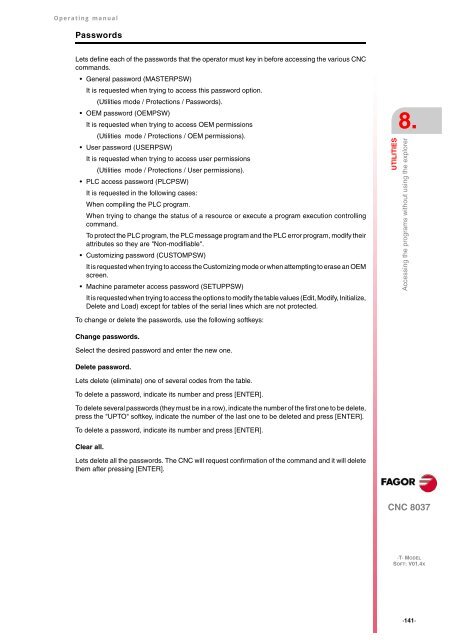CNC 8037 T - Operating manual - Fagor Automation
CNC 8037 T - Operating manual - Fagor Automation
CNC 8037 T - Operating manual - Fagor Automation
Create successful ePaper yourself
Turn your PDF publications into a flip-book with our unique Google optimized e-Paper software.
<strong>Operating</strong> <strong>manual</strong><br />
Passwords<br />
Lets define each of the passwords that the operator must key in before accessing the various <strong>CNC</strong><br />
commands.<br />
General password (MASTERPSW)<br />
It is requested when trying to access this password option.<br />
(Utilities mode / Protections / Passwords).<br />
OEM password (OEMPSW)<br />
It is requested when trying to access OEM permissions<br />
(Utilities mode / Protections / OEM permissions).<br />
User password (USERPSW)<br />
It is requested when trying to access user permissions<br />
(Utilities mode / Protections / User permissions).<br />
PLC access password (PLCPSW)<br />
It is requested in the following cases:<br />
When compiling the PLC program.<br />
When trying to change the status of a resource or execute a program execution controlling<br />
command.<br />
To protect the PLC program, the PLC message program and the PLC error program, modify their<br />
attributes so they are "Non-modifiable".<br />
Customizing password (CUSTOMPSW)<br />
It is requested when trying to access the Customizing mode or when attempting to erase an OEM<br />
screen.<br />
Machine parameter access password (SETUPPSW)<br />
It is requested when trying to access the options to modify the table values (Edit, Modify, Initialize,<br />
Delete and Load) except for tables of the serial lines which are not protected.<br />
To change or delete the passwords, use the following softkeys:<br />
Change passwords.<br />
Select the desired password and enter the new one.<br />
Delete password.<br />
Lets delete (eliminate) one of several codes from the table.<br />
To delete a password, indicate its number and press [ENTER].<br />
To delete several passwords (they must be in a row), indicate the number of the first one to be delete,<br />
press the "UPTO" softkey, indicate the number of the last one to be deleted and press [ENTER].<br />
To delete a password, indicate its number and press [ENTER].<br />
Clear all.<br />
Lets delete all the passwords. The <strong>CNC</strong> will request confirmation of the command and it will delete<br />
them after pressing [ENTER].<br />
8.<br />
UTILITIES<br />
Accessing the programs without using the explorer<br />
<strong>CNC</strong> <strong>8037</strong><br />
·T· MODEL<br />
SOFT: V01.4X<br />
·141·