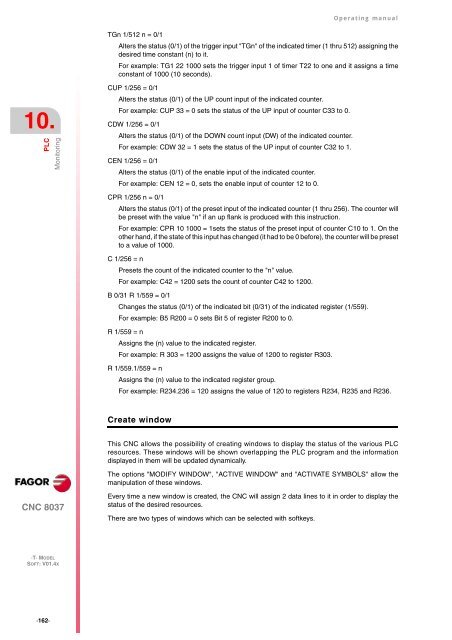CNC 8037 T - Operating manual - Fagor Automation
CNC 8037 T - Operating manual - Fagor Automation
CNC 8037 T - Operating manual - Fagor Automation
Create successful ePaper yourself
Turn your PDF publications into a flip-book with our unique Google optimized e-Paper software.
10.<br />
PLC<br />
<strong>CNC</strong> <strong>8037</strong><br />
·T· MODEL<br />
SOFT: V01.4X<br />
·162·<br />
Monitoring<br />
<strong>Operating</strong> <strong>manual</strong><br />
TGn 1/512 n = 0/1<br />
Alters the status (0/1) of the trigger input "TGn" of the indicated timer (1 thru 512) assigning the<br />
desired time constant (n) to it.<br />
For example: TG1 22 1000 sets the trigger input 1 of timer T22 to one and it assigns a time<br />
constant of 1000 (10 seconds).<br />
CUP 1/256 = 0/1<br />
Alters the status (0/1) of the UP count input of the indicated counter.<br />
For example: CUP 33 = 0 sets the status of the UP input of counter C33 to 0.<br />
CDW 1/256 = 0/1<br />
Alters the status (0/1) of the DOWN count input (DW) of the indicated counter.<br />
For example: CDW 32 = 1 sets the status of the UP input of counter C32 to 1.<br />
CEN 1/256 = 0/1<br />
Alters the status (0/1) of the enable input of the indicated counter.<br />
For example: CEN 12 = 0, sets the enable input of counter 12 to 0.<br />
CPR 1/256 n = 0/1<br />
Alters the status (0/1) of the preset input of the indicated counter (1 thru 256). The counter will<br />
be preset with the value "n" if an up flank is produced with this instruction.<br />
For example: CPR 10 1000 = 1sets the status of the preset input of counter C10 to 1. On the<br />
other hand, if the state of this input has changed (it had to be 0 before), the counter will be preset<br />
to a value of 1000.<br />
C 1/256 = n<br />
Presets the count of the indicated counter to the "n" value.<br />
For example: C42 = 1200 sets the count of counter C42 to 1200.<br />
B 0/31 R 1/559 = 0/1<br />
Changes the status (0/1) of the indicated bit (0/31) of the indicated register (1/559).<br />
For example: B5 R200 = 0 sets Bit 5 of register R200 to 0.<br />
R 1/559 = n<br />
Assigns the (n) value to the indicated register.<br />
For example: R 303 = 1200 assigns the value of 1200 to register R303.<br />
R 1/559.1/559 = n<br />
Assigns the (n) value to the indicated register group.<br />
For example: R234.236 = 120 assigns the value of 120 to registers R234, R235 and R236.<br />
Create window<br />
This <strong>CNC</strong> allows the possibility of creating windows to display the status of the various PLC<br />
resources. These windows will be shown overlapping the PLC program and the information<br />
displayed in them will be updated dynamically.<br />
The options "MODIFY WINDOW", "ACTIVE WINDOW" and "ACTIVATE SYMBOLS" allow the<br />
manipulation of these windows.<br />
Every time a new window is created, the <strong>CNC</strong> will assign 2 data lines to it in order to display the<br />
status of the desired resources.<br />
There are two types of windows which can be selected with softkeys.