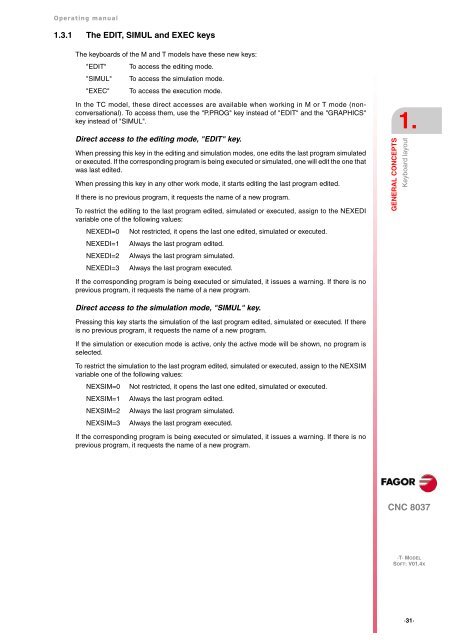CNC 8037 T - Operating manual - Fagor Automation
CNC 8037 T - Operating manual - Fagor Automation
CNC 8037 T - Operating manual - Fagor Automation
Create successful ePaper yourself
Turn your PDF publications into a flip-book with our unique Google optimized e-Paper software.
<strong>Operating</strong> <strong>manual</strong><br />
1.3.1 The EDIT, SIMUL and EXEC keys<br />
The keyboards of the M and T models have these new keys:<br />
"EDIT" To access the editing mode.<br />
"SIMUL" To access the simulation mode.<br />
"EXEC" To access the execution mode.<br />
In the TC model, these direct accesses are available when working in M or T mode (nonconversational).<br />
To access them, use the "P.PROG" key instead of "EDIT" and the "GRAPHICS"<br />
key instead of "SIMUL".<br />
Direct access to the editing mode, "EDIT" key.<br />
When pressing this key in the editing and simulation modes, one edits the last program simulated<br />
or executed. If the corresponding program is being executed or simulated, one will edit the one that<br />
was last edited.<br />
When pressing this key in any other work mode, it starts editing the last program edited.<br />
If there is no previous program, it requests the name of a new program.<br />
To restrict the editing to the last program edited, simulated or executed, assign to the NEXEDI<br />
variable one of the following values:<br />
NEXEDI=0 Not restricted, it opens the last one edited, simulated or executed.<br />
NEXEDI=1 Always the last program edited.<br />
NEXEDI=2 Always the last program simulated.<br />
NEXEDI=3 Always the last program executed.<br />
If the corresponding program is being executed or simulated, it issues a warning. If there is no<br />
previous program, it requests the name of a new program.<br />
Direct access to the simulation mode, "SIMUL" key.<br />
Pressing this key starts the simulation of the last program edited, simulated or executed. If there<br />
is no previous program, it requests the name of a new program.<br />
If the simulation or execution mode is active, only the active mode will be shown, no program is<br />
selected.<br />
To restrict the simulation to the last program edited, simulated or executed, assign to the NEXSIM<br />
variable one of the following values:<br />
NEXSIM=0 Not restricted, it opens the last one edited, simulated or executed.<br />
NEXSIM=1 Always the last program edited.<br />
NEXSIM=2 Always the last program simulated.<br />
NEXSIM=3 Always the last program executed.<br />
If the corresponding program is being executed or simulated, it issues a warning. If there is no<br />
previous program, it requests the name of a new program.<br />
1.<br />
GENERAL CONCEPTS<br />
Keyboard layout<br />
<strong>CNC</strong> <strong>8037</strong><br />
·T· MODEL<br />
SOFT: V01.4X<br />
·31·