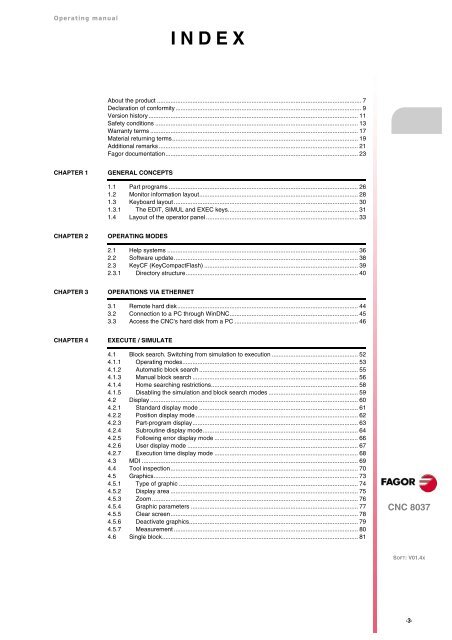CNC 8037 T - Operating manual - Fagor Automation
CNC 8037 T - Operating manual - Fagor Automation
CNC 8037 T - Operating manual - Fagor Automation
You also want an ePaper? Increase the reach of your titles
YUMPU automatically turns print PDFs into web optimized ePapers that Google loves.
<strong>Operating</strong> <strong>manual</strong><br />
INDEX<br />
About the product ......................................................................................................................... 7<br />
Declaration of conformity .............................................................................................................. 9<br />
Version history............................................................................................................................ 11<br />
Safety conditions ........................................................................................................................ 13<br />
Warranty terms ........................................................................................................................... 17<br />
Material returning terms.............................................................................................................. 19<br />
Additional remarks ...................................................................................................................... 21<br />
<strong>Fagor</strong> documentation.................................................................................................................. 23<br />
CHAPTER 1 GENERAL CONCEPTS<br />
1.1 Part programs ................................................................................................................26<br />
1.2 Monitor information layout.............................................................................................. 28<br />
1.3 Keyboard layout ............................................................................................................. 30<br />
1.3.1 The EDIT, SIMUL and EXEC keys............................................................................. 31<br />
1.4 Layout of the operator panel .......................................................................................... 33<br />
CHAPTER 2 OPERATING MODES<br />
2.1 Help systems .................................................................................................................36<br />
2.2 Software update............................................................................................................. 38<br />
2.3 KeyCF (KeyCompactFlash) ........................................................................................... 39<br />
2.3.1 Directory structure...................................................................................................... 40<br />
CHAPTER 3 OPERATIONS VIA ETHERNET<br />
3.1 Remote hard disk........................................................................................................... 44<br />
3.2 Connection to a PC through WinDNC............................................................................ 45<br />
3.3 Access the <strong>CNC</strong>'s hard disk from a PC ......................................................................... 46<br />
CHAPTER 4 EXECUTE / SIMULATE<br />
4.1 Block search. Switching from simulation to execution ................................................... 52<br />
4.1.1 <strong>Operating</strong> modes........................................................................................................ 53<br />
4.1.2 Automatic block search .............................................................................................. 55<br />
4.1.3 Manual block search .................................................................................................. 56<br />
4.1.4 Home searching restrictions....................................................................................... 58<br />
4.1.5 Disabling the simulation and block search modes ..................................................... 59<br />
4.2 Display ........................................................................................................................... 60<br />
4.2.1 Standard display mode .............................................................................................. 61<br />
4.2.2 Position display mode ................................................................................................ 62<br />
4.2.3 Part-program display.................................................................................................. 63<br />
4.2.4 Subroutine display mode............................................................................................ 64<br />
4.2.5 Following error display mode ..................................................................................... 66<br />
4.2.6 User display mode ..................................................................................................... 67<br />
4.2.7 Execution time display mode ..................................................................................... 68<br />
4.3 MDI ................................................................................................................................ 69<br />
4.4 Tool inspection............................................................................................................... 70<br />
4.5 Graphics......................................................................................................................... 73<br />
4.5.1 Type of graphic .......................................................................................................... 74<br />
4.5.2 Display area ...............................................................................................................75<br />
4.5.3 Zoom.......................................................................................................................... 76<br />
4.5.4 Graphic parameters ................................................................................................... 77<br />
4.5.5 Clear screen...............................................................................................................78<br />
4.5.6 Deactivate graphics.................................................................................................... 79<br />
4.5.7 Measurement ............................................................................................................. 80<br />
4.6 Single block.................................................................................................................... 81<br />
<strong>CNC</strong> <strong>8037</strong><br />
SOFT: V01.4X<br />
·3·