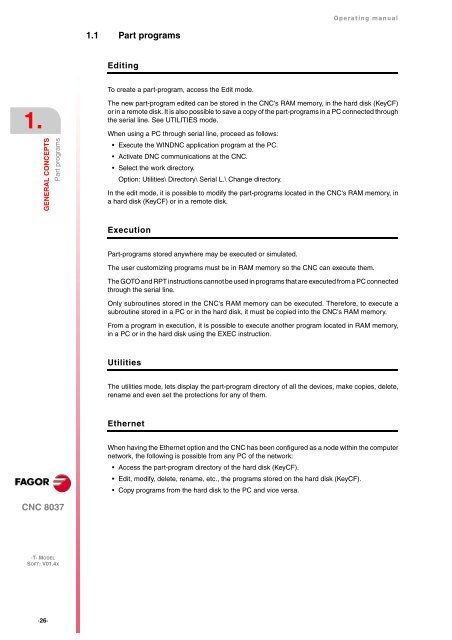CNC 8037 T - Operating manual - Fagor Automation
CNC 8037 T - Operating manual - Fagor Automation
CNC 8037 T - Operating manual - Fagor Automation
You also want an ePaper? Increase the reach of your titles
YUMPU automatically turns print PDFs into web optimized ePapers that Google loves.
1.<br />
GENERAL CONCEPTS<br />
Part programs<br />
<strong>CNC</strong> <strong>8037</strong><br />
·T· MODEL<br />
SOFT: V01.4X<br />
·26·<br />
1.1 Part programs<br />
Editing<br />
To create a part-program, access the Edit mode.<br />
<strong>Operating</strong> <strong>manual</strong><br />
The new part-program edited can be stored in the <strong>CNC</strong>'s RAM memory, in the hard disk (KeyCF)<br />
or in a remote disk. It is also possible to save a copy of the part-programs in a PC connected through<br />
the serial line. See UTILITIES mode.<br />
When using a PC through serial line, proceed as follows:<br />
Execute the WINDNC application program at the PC.<br />
Activate DNC communications at the <strong>CNC</strong>.<br />
Select the work directory.<br />
Option: Utilities\ Directory\ Serial L.\ Change directory.<br />
In the edit mode, it is possible to modify the part-programs located in the <strong>CNC</strong>'s RAM memory, in<br />
a hard disk (KeyCF) or in a remote disk.<br />
Execution<br />
Part-programs stored anywhere may be executed or simulated.<br />
The user customizing programs must be in RAM memory so the <strong>CNC</strong> can execute them.<br />
The GOTO and RPT instructions cannot be used in programs that are executed from a PC connected<br />
through the serial line.<br />
Only subroutines stored in the <strong>CNC</strong>'s RAM memory can be executed. Therefore, to execute a<br />
subroutine stored in a PC or in the hard disk, it must be copied into the <strong>CNC</strong>'s RAM memory.<br />
From a program in execution, it is possible to execute another program located in RAM memory,<br />
in a PC or in the hard disk using the EXEC instruction.<br />
Utilities<br />
The utilities mode, lets display the part-program directory of all the devices, make copies, delete,<br />
rename and even set the protections for any of them.<br />
Ethernet<br />
When having the Ethernet option and the <strong>CNC</strong> has been configured as a node within the computer<br />
network, the following is possible from any PC of the network:<br />
Access the part-program directory of the hard disk (KeyCF).<br />
Edit, modify, delete, rename, etc., the programs stored on the hard disk (KeyCF).<br />
Copy programs from the hard disk to the PC and vice versa.