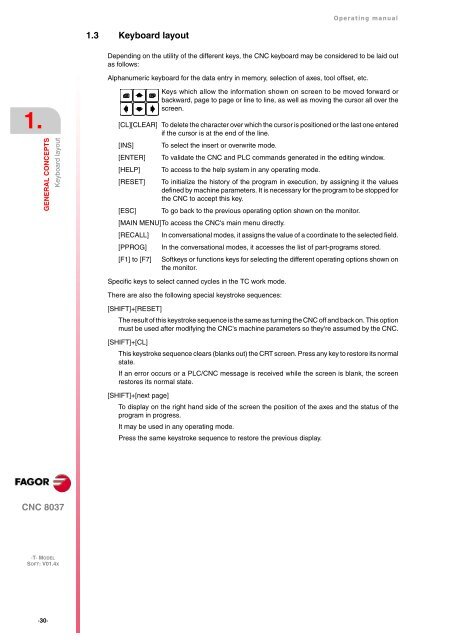CNC 8037 T - Operating manual - Fagor Automation
CNC 8037 T - Operating manual - Fagor Automation
CNC 8037 T - Operating manual - Fagor Automation
Create successful ePaper yourself
Turn your PDF publications into a flip-book with our unique Google optimized e-Paper software.
1.<br />
GENERAL CONCEPTS<br />
Keyboard layout<br />
<strong>CNC</strong> <strong>8037</strong><br />
·T· MODEL<br />
SOFT: V01.4X<br />
·30·<br />
1.3 Keyboard layout<br />
<strong>Operating</strong> <strong>manual</strong><br />
Depending on the utility of the different keys, the <strong>CNC</strong> keyboard may be considered to be laid out<br />
as follows:<br />
Alphanumeric keyboard for the data entry in memory, selection of axes, tool offset, etc.<br />
Keys which allow the information shown on screen to be moved forward or<br />
backward, page to page or line to line, as well as moving the cursor all over the<br />
screen.<br />
[CL][CLEAR] To delete the character over which the cursor is positioned or the last one entered<br />
if the cursor is at the end of the line.<br />
[INS] To select the insert or overwrite mode.<br />
[ENTER] To validate the <strong>CNC</strong> and PLC commands generated in the editing window.<br />
[HELP] To access to the help system in any operating mode.<br />
[RESET] To initialize the history of the program in execution, by assigning it the values<br />
defined by machine parameters. It is necessary for the program to be stopped for<br />
the <strong>CNC</strong> to accept this key.<br />
[ESC] To go back to the previous operating option shown on the monitor.<br />
[MAIN MENU]To access the <strong>CNC</strong>'s main menu directly.<br />
[RECALL] In conversational modes, it assigns the value of a coordinate to the selected field.<br />
[PPROG] In the conversational modes, it accesses the list of part-programs stored.<br />
[F1] to [F7] Softkeys or functions keys for selecting the different operating options shown on<br />
the monitor.<br />
Specific keys to select canned cycles in the TC work mode.<br />
There are also the following special keystroke sequences:<br />
[SHIFT]+[RESET]<br />
The result of this keystroke sequence is the same as turning the <strong>CNC</strong> off and back on. This option<br />
must be used after modifying the <strong>CNC</strong>'s machine parameters so they're assumed by the <strong>CNC</strong>.<br />
[SHIFT]+[CL]<br />
This keystroke sequence clears (blanks out) the CRT screen. Press any key to restore its normal<br />
state.<br />
If an error occurs or a PLC/<strong>CNC</strong> message is received while the screen is blank, the screen<br />
restores its normal state.<br />
[SHIFT]+[next page]<br />
To display on the right hand side of the screen the position of the axes and the status of the<br />
program in progress.<br />
It may be used in any operating mode.<br />
Press the same keystroke sequence to restore the previous display.