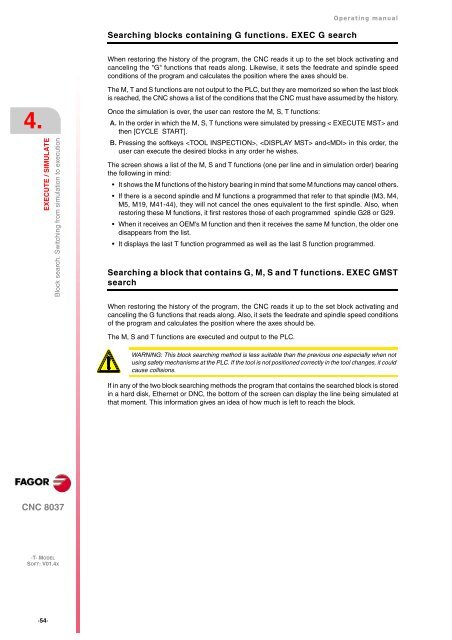CNC 8037 T - Operating manual - Fagor Automation
CNC 8037 T - Operating manual - Fagor Automation
CNC 8037 T - Operating manual - Fagor Automation
You also want an ePaper? Increase the reach of your titles
YUMPU automatically turns print PDFs into web optimized ePapers that Google loves.
4.<br />
EXECUTE / SIMULATE<br />
<strong>CNC</strong> <strong>8037</strong><br />
·T· MODEL<br />
SOFT: V01.4X<br />
·54·<br />
Block search. Switching from simulation to execution<br />
Searching blocks containing G functions. EXEC G search<br />
<strong>Operating</strong> <strong>manual</strong><br />
When restoring the history of the program, the <strong>CNC</strong> reads it up to the set block activating and<br />
canceling the "G" functions that reads along. Likewise, it sets the feedrate and spindle speed<br />
conditions of the program and calculates the position where the axes should be.<br />
The M, T and S functions are not output to the PLC, but they are memorized so when the last block<br />
is reached, the <strong>CNC</strong> shows a list of the conditions that the <strong>CNC</strong> must have assumed by the history.<br />
Once the simulation is over, the user can restore the M, S, T functions:<br />
A. In the order in which the M, S, T functions were simulated by pressing < EXECUTE MST> and<br />
then [CYCLE START].<br />
B. Pressing the softkeys , and in this order, the<br />
user can execute the desired blocks in any order he wishes.<br />
The screen shows a list of the M, S and T functions (one per line and in simulation order) bearing<br />
the following in mind:<br />
It shows the M functions of the history bearing in mind that some M functions may cancel others.<br />
If there is a second spindle and M functions a programmed that refer to that spindle (M3, M4,<br />
M5, M19, M41-44), they will not cancel the ones equivalent to the first spindle. Also, when<br />
restoring these M functions, it first restores those of each programmed spindle G28 or G29.<br />
When it receives an OEM's M function and then it receives the same M function, the older one<br />
disappears from the list.<br />
It displays the last T function programmed as well as the last S function programmed.<br />
Searching a block that contains G, M, S and T functions. EXEC GMST<br />
search<br />
When restoring the history of the program, the <strong>CNC</strong> reads it up to the set block activating and<br />
canceling the G functions that reads along. Also, it sets the feedrate and spindle speed conditions<br />
of the program and calculates the position where the axes should be.<br />
The M, S and T functions are executed and output to the PLC.<br />
WARNING: This block searching method is less suitable than the previous one especially when not<br />
using safety mechanisms at the PLC. If the tool is not positioned correctly in the tool changes, it could<br />
cause collisions.<br />
If in any of the two block searching methods the program that contains the searched block is stored<br />
in a hard disk, Ethernet or DNC, the bottom of the screen can display the line being simulated at<br />
that moment. This information gives an idea of how much is left to reach the block.