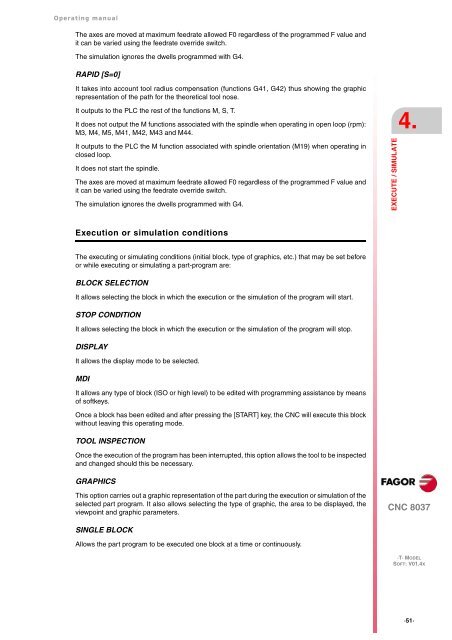CNC 8037 T - Operating manual - Fagor Automation
CNC 8037 T - Operating manual - Fagor Automation
CNC 8037 T - Operating manual - Fagor Automation
You also want an ePaper? Increase the reach of your titles
YUMPU automatically turns print PDFs into web optimized ePapers that Google loves.
<strong>Operating</strong> <strong>manual</strong><br />
The axes are moved at maximum feedrate allowed F0 regardless of the programmed F value and<br />
it can be varied using the feedrate override switch.<br />
The simulation ignores the dwells programmed with G4.<br />
RAPID [S=0]<br />
It takes into account tool radius compensation (functions G41, G42) thus showing the graphic<br />
representation of the path for the theoretical tool nose.<br />
It outputs to the PLC the rest of the functions M, S, T.<br />
It does not output the M functions associated with the spindle when operating in open loop (rpm):<br />
M3, M4, M5, M41, M42, M43 and M44.<br />
It outputs to the PLC the M function associated with spindle orientation (M19) when operating in<br />
closed loop.<br />
It does not start the spindle.<br />
The axes are moved at maximum feedrate allowed F0 regardless of the programmed F value and<br />
it can be varied using the feedrate override switch.<br />
The simulation ignores the dwells programmed with G4.<br />
Execution or simulation conditions<br />
The executing or simulating conditions (initial block, type of graphics, etc.) that may be set before<br />
or while executing or simulating a part-program are:<br />
BLOCK SELECTION<br />
It allows selecting the block in which the execution or the simulation of the program will start.<br />
STOP CONDITION<br />
It allows selecting the block in which the execution or the simulation of the program will stop.<br />
DISPLAY<br />
It allows the display mode to be selected.<br />
MDI<br />
It allows any type of block (ISO or high level) to be edited with programming assistance by means<br />
of softkeys.<br />
Once a block has been edited and after pressing the [START] key, the <strong>CNC</strong> will execute this block<br />
without leaving this operating mode.<br />
TOOL INSPECTION<br />
Once the execution of the program has been interrupted, this option allows the tool to be inspected<br />
and changed should this be necessary.<br />
GRAPHICS<br />
This option carries out a graphic representation of the part during the execution or simulation of the<br />
selected part program. It also allows selecting the type of graphic, the area to be displayed, the<br />
viewpoint and graphic parameters.<br />
SINGLE BLOCK<br />
Allows the part program to be executed one block at a time or continuously.<br />
EXECUTE / SIMULATE 4.<br />
<strong>CNC</strong> <strong>8037</strong><br />
·T· MODEL<br />
SOFT: V01.4X<br />
·51·